How to open VS Code through Commamnd Prompt ? by typing code. & Enter? Can anyone help me to setup this?
Asked
Active
Viewed 491 times
0
-
Does this answer your question? [Run / Open VSCode from Mac Terminal](https://stackoverflow.com/questions/30065227/run-open-vscode-from-mac-terminal) – s0xzwasd Jul 07 '21 at 15:42
2 Answers
1
Typing code in my cmd opens VSCode for me. If that doesn't work for you try setting up enviroment variables.
Atharva Sharma
- 295
- 1
- 9
0
A better way to open VS Code using command prompt:
Go on your folder you can see like this 
a single left click on folder directory
now write
cmd
command prompt open on your PC, Now write
code .
and hit enter
VS code open with your working folder
Muhammad Ameen
- 139
- 1
- 5