I have a view inside a scroll view with height set to <= 200 , I have multiple uilabels inside the UIView and two of the labels have number of lines as 0 to auto resize but I am getting an error in auto layout . It asks me to change vertical priority hugging of the labels and if I do that , the view only resizes based on one label , the other label remains height doesn't change .. In the picture , the uilabels with 4 lines are the ones set to 0 number of lines . If I change vertical priority hugging , the ui changes based the number of lines on only one label, even if the other label has one line , the ui gives I space for 4 lines. 
Asked
Active
Viewed 238 times
0
PIKakNIGHT
- 41
- 6
1 Answers
2
You can use stackView with labels inside your scrollView. Here is an instruction: https://stackoverflow.com/a/35136217/16366494
Grisha Stetsenko
- 36
- 2