I have added a bootstrap datepicker to several textboxes in a Gridview. But on selecting a date, a dummy time format as '00:00:00' is being added to the date in the textbox on onrowupdating in the gridview. I have tried to trim the date in the onrowbound, but to no avail.
Gridview code:
<asp:TemplateField HeaderText="AMR Plan">
<ItemTemplate>
<asp:Label Text='<%# Eval("amr_plan") %> Width="130px" runat="server"></asp:Label>
</ItemTemplate>
<EditItemTemplate>
<asp:TextBox ID="txtAMRPlan" Text='<%# Eval("amr_plan") %>' Width="130px" runat="server"></asp:TextBox>
</EditItemTemplate>
</asp:TemplateField>
code for datepicker(javascript and html):
<script type="text/javascript" src='https://ajax.aspnetcdn.com/ajax/jQuery/jquery-1.8.3.min.js'></script>
<script type="text/javascript" src='https://cdnjs.cloudflare.com/ajax/libs/twitter-bootstrap/3.0.3/js/bootstrap.min.js'></script>
<link rel="stylesheet" href='bootstrap.min.css'
media="screen" />
<%--'https:/ /cdnjs.cloudflare.com/ajax/libs/twitter-bootstrap/3.0.3/css/bootstrap.min.css'--%>
<!-- Bootstrap -->
<!-- Bootstrap DatePicker -->
<link rel="stylesheet" href="bootstrap-datepicker.css"
type="text/css" />
<%--href="https:/ /cdnjs.cloudflare.com/ajax/libs/bootstrap-datepicker/1.6.4/css/bootstrap-datepicker.css"--%>
<script src="https://cdnjs.cloudflare.com/ajax/libs/bootstrap-datepicker/1.6.4/js/bootstrap-datepicker.js"
type="text/javascript"></script>
<!-- Bootstrap DatePicker -->
<script type="text/javascript">
$(function () {
$('[id*=txtAMRPlan]').datepicker({
changeMonth: true,
changeYear: true,
format: "mm/dd/yyyy",
language: "tr"
});
});
It would be of great help if someone can shed some light on this? Thanks in advance!