I have a TextView enclosed in a container like this:
<?xml version="1.0" encoding="utf-8"?>
<FrameLayout xmlns:android="http://schemas.android.com/apk/res/android"
android:layout_width="40dp"
android:layout_height="wrap_content">
<TextView
android:layout_width="wrap_content"
android:layout_height="40dp"
android:maxLines="1"
android:text="Hi World" />
</FrameLayout>
A width on the FrameLayout of 40 dp is not quite enough to enclose the full line of text. I would therefore expect the TextView to be clipped by its parent. Instead, the TextView does not render the word "World" at all!
- Why is the second word not rendered?
- How can I get the
TextViewto be clipped instead? This is part of a width changing animation (container resized to 0dp width) where removing letters or chunks of text causes annoying flickering.