I have spent the last 3 days (20+ hours) trying to solve this ConcurrentModificationException bug. I am trying to migrate my pretty large Java project to JavaFX and I am having trouble with managing Swing–JavaFX Interoperability and Threads, since I want my program to be hybrid in that respect.
The Bug
The Bug arises when I click sufficiently fast on the Add Particle button (but also from multiple other sources in my main project, other buttons also produce the same error). I get the following stacktrace
Exception in thread "AWT-EventQueue-0" java.util.ConcurrentModificationException
at java.base/java.util.ArrayList$Itr.checkForComodification(ArrayList.java:1043)
at java.base/java.util.ArrayList$Itr.next(ArrayList.java:997)
at MainPanel$2.actionPerformed(MainPanel.java:40)
at java.desktop/javax.swing.Timer.fireActionPerformed(Timer.java:317)
at java.desktop/javax.swing.Timer$DoPostEvent.run(Timer.java:249)
at java.desktop/java.awt.event.InvocationEvent.dispatch(InvocationEvent.java:313)
at java.desktop/java.awt.EventQueue.dispatchEventImpl(EventQueue.java:770)
at java.desktop/java.awt.EventQueue$4.run(EventQueue.java:721)
at java.desktop/java.awt.EventQueue$4.run(EventQueue.java:715)
at java.base/java.security.AccessController.doPrivileged(Native Method)
at java.base/java.security.ProtectionDomain$JavaSecurityAccessImpl.doIntersectionPrivilege(ProtectionDomain.java:85)
at java.desktop/java.awt.EventQueue.dispatchEvent(EventQueue.java:740)
at java.desktop/java.awt.EventDispatchThread.pumpOneEventForFilters(EventDispatchThread.java:203)
at java.desktop/java.awt.EventDispatchThread.pumpEventsForFilter(EventDispatchThread.java:124)
at java.desktop/java.awt.EventDispatchThread.pumpEventsForHierarchy(EventDispatchThread.java:113)
at java.desktop/java.awt.EventDispatchThread.pumpEvents(EventDispatchThread.java:109)
at java.desktop/java.awt.EventDispatchThread.pumpEvents(EventDispatchThread.java:101)
at java.desktop/java.awt.EventDispatchThread.run(EventDispatchThread.java:90)
Here follows the most Minimally Reproducible Example (MRE) of my project that I can provide, with a Github link here :
testProjectFx.fxml
(FXML file)
<?xml version="1.0" encoding="UTF-8"?>
<?import javafx.scene.control.Button?>
<?import javafx.scene.layout.AnchorPane?>
<?import javafx.scene.layout.BorderPane?>
<AnchorPane maxHeight="-Infinity" maxWidth="-Infinity" minHeight="-Infinity" minWidth="-Infinity" prefHeight="400.0" prefWidth="600.0" xmlns="http://javafx.com/javafx/16" xmlns:fx="http://javafx.com/fxml/1" fx:controller="SampleController">
<children>
<BorderPane fx:id="mainPanel" prefHeight="318.0" prefWidth="535.0" />
<Button fx:id="addParticle" layoutX="26.0" layoutY="347.0" mnemonicParsing="false" text="Add Particle" />
</children>
</AnchorPane>
SampleController.java
(FXML Controller file)
import javafx.event.ActionEvent;
import javafx.fxml.FXML;
import javafx.scene.control.Button;
import javafx.scene.layout.BorderPane;
public class SampleController {
@FXML
private BorderPane mainPanel;
@FXML
private Button addParticle;
public void initializeButtons(MainPanel mainPanel) {
addParticle.addEventHandler(ActionEvent.ACTION, event -> mainPanel.addParticle(
100, 5
));
}
}
App.java
(Main class that extends Application).
import javafx.application.Application;
import javafx.embed.swing.SwingNode;
import javafx.fxml.FXMLLoader;
import java.awt.Color;
import javax.swing.SwingUtilities;
import javafx.scene.Parent;
import javafx.scene.Scene;
import javafx.scene.layout.BorderPane;
import javafx.stage.Stage;
public class App extends Application{
public static void main(String[] args) {
launch(args);
}
public static SampleController controller;
@Override
public void start(Stage stage) throws Exception {
try {
FXMLLoader loader = new FXMLLoader(getClass().getResource("testProjectFx.fxml"));
Parent root = loader.load();
controller = (SampleController) loader.getController();
Scene scene = new Scene(root, 600 , 400);
BorderPane scenePanel = (BorderPane) scene.lookup("#mainPanel");
SwingNode swingNode = new SwingNode();
MainPanel mainPanel = new MainPanel();
SwingUtilities.invokeLater(new Runnable() {
@Override
public void run() {
mainPanel.setSize(535, 318);
mainPanel.setBackground(Color.black);
mainPanel.physicsTimer.start();
mainPanel.fpsTimer.start();
swingNode.setContent(mainPanel);
}
});
scenePanel.setCenter(swingNode);
SwingUtilities.invokeLater(new Runnable() {
@Override
public void run() {
mainPanel.initializeParticles(15, 100 ,5);
controller.initializeButtons(mainPanel);
}
});
stage.setTitle("FXML Welcome");
stage.setScene(scene);
stage.show();
} catch(Exception e){
e.printStackTrace();
}
}
}
MainPanel.java
(JPanel where the painting occurs)
import java.awt.Color;
import java.awt.Graphics;
import java.awt.Graphics2D;
import java.awt.Shape;
import java.awt.event.ActionEvent;
import java.awt.event.ActionListener;
import java.awt.geom.Arc2D;
import java.util.ArrayList;
import java.util.Random;
import javax.swing.JPanel;
import javax.swing.Timer;
public class MainPanel extends JPanel{
static Random rand = new Random();
static ArrayList<Particle> particleList = new ArrayList<Particle>();
static int timeTick = 1000/60; //fps normal
/*
* Timer that updates the screen every at 60 FPS.
*/
Timer fpsTimer = new Timer(timeTick, new ActionListener() {
@Override
public void actionPerformed(ActionEvent e) {
for(Particle p : particleList) {
p.x += p.vx;
p.y += p.vy;
}
repaint();
}
});
/*
* Timer that updates the physics every 1 millisecond.
*/
Timer physicsTimer = new Timer(1 , new ActionListener() {
@Override
public void actionPerformed(ActionEvent ae) {
for(Particle p1 : particleList) {
for(Particle p2 : particleList) {
if(p1 == p2) continue;
// p1.edgeCollision(p2);
// applyForces(p1, p2);
// applyCollision(p1, p2);
}
p1.x += p1.vx;
p1.y += p1.vy;
}
}
});
/*
* Function that initializes some particles on the canvas at the beggining.
*/
public void initializeParticles(int numberOfParticles, int mass, int charge) {
for(int i = 0 ; i < numberOfParticles ; i++) {
int xPos;
int yPos;
do {
xPos = rand.nextInt(100)+25;
yPos = rand.nextInt(100)+25;
Particle p = new Particle(xPos, yPos, 0, 0,mass, charge); //mass charge at end
particleList.add(p);
}while(!particleAlreadyExists(xPos, yPos));
}
}
/*
* Draw the particles on the canvas.
*/
public void paintComponent(Graphics g) {
super.paintComponent(g);
Graphics2D g2d = (Graphics2D) g;
for(Particle particle : particleList) {
g2d.setColor(Color.WHITE);
Shape circle = new Arc2D.Double(particle.x, particle.y, particle.width, particle.height,
0 , 360, Arc2D.CHORD);
g2d.fill(circle);
}
}
/*
* Checks if a particle already exists at the generated position.
*/
public boolean particleAlreadyExists(double x, double y) {
boolean particleExistsAlready = false;
for(Particle particle : particleList) {
if(x >= particle.x-particle.width && x <= particle.x+ 2*particle.width &&
y >= particle.y-particle.height && y <= particle.y + 2*particle.height) {
particleExistsAlready=true;
break;
}
}
return particleExistsAlready;
}
public void addParticle(int mass, int charge) {
initializeParticles(1, mass, charge);
}
}
Particle.java
(Particle object class)
import java.awt.Color;
import java.util.ArrayList;
import java.util.Random;
public class Particle{
double x, y;
double width, height;
double mass;
double vx, vy;
int charge;
public double radius = 0;
public double centerX = 0;
public double centerY = 0;
static Random rand = new Random();
public Particle(double x, double y, double velX, double velY,double mass, int charge) {
this.x = x;
this.y=y;
this.width=mass/10;
this.height=mass/10;
this.vx=velX;
this.vy = velY;
this.mass=mass;
this.charge = charge;
this.radius = this.width/2;
this.centerX = this.x + (this.width/2);
this.centerY = this.y + (this.height/2);
}
public static double velInit() {
double val;
if(rand.nextBoolean()) {
val = rand.nextDouble()*0.5;
} else {
val = -rand.nextDouble()*0.5;
}
return val;
}
public void reinitializeVel(ArrayList<Particle> particles) {
for(Particle p : particles) {
p.vx = velInit();
p.vy = velInit();
}
}
}
Things I Have Tried
I tried wrapping parts of my code with
Platform.runLater(new Runnable() { });
and
SwingUtilities.invokeLater(new Runnable() { });
as described in Oracle's documentation but with no success. There are so many combination possible for that and every one of them seems to make my code behave differently (and wrongly).
I have tried so many combinations that at this point I believe that wrapping with these two functions may not even be the solution.
Does anyone know what I am doing wrong ?