In currently transitioning my app to Jetpack compose and I'm facing some problems to adapt my current color palette in some cases.
I have some TextInputLayout on my xml files that inherit the highlight text color from SECUNDARY color on my theme.
<style name="Theme.MyApp" parent="Theme.MaterialComponents.Light.NoActionBar">
...
<item name="colorPrimary">@color/blue</item>
<item name="colorPrimaryVariant">@color/blue</item>
<item name="colorSecondary">@color/red</item>
<item name="colorSecondaryVariant">@color/red</item>
...
</style>
The problem is that my TextField on compose inherit the highlight text color from the PRIMARY color on MaterialTheme.
MaterialTheme(
colors = Colors(
primary = Color.Blue,
...
secondary = Color.Red,
...
),
content = content,
typography = MaterialTheme.typography,
shapes = MaterialTheme.shapes,
) {
TextField(...)
}

I overrode the colors parameter on TextField but none seems to affect this colour.
Would there be a way of overriding the highlight color on compose without changing the colors on MaterialTheme? I would like to avoid that since it could cause problems on other screens that would use same theme.