GeometryReader gives you information if container view, you can get size like geometry.size and then calculate middle point, etc
Inside GeometryReader layout is ZStack, so all items gonna be one on top of each other
Easies way to draw curves is Path { path in }, inside this block you can add lines/curves to the path, than you can stoke() it
You can draw circles in two ways: first is again using Path, adding rounded rects and fill() it.
An other option is placing Circle() and adding an offset
I did it in the first way in blue and in the second one in green with smaller radius. I selected curve control points randomly just to give you an idea
let circleRelativeCenters = [
CGPoint(x: 0.8, y: 0.2),
CGPoint(x: 0.2, y: 0.5),
CGPoint(x: 0.8, y: 0.8),
]
var body: some View {
GeometryReader { geometry in
let normalizedCenters = circleRelativeCenters
.map { center in
CGPoint(
x: center.x * geometry.size.width,
y: center.y * geometry.size.height
)
}
Path { path in
var prevPoint = CGPoint(x: normalizedCenters[0].x / 4, y: normalizedCenters[0].y / 2)
path.move(to: prevPoint)
normalizedCenters.forEach { center in
path.addQuadCurve(
to: center,
control: .init(
x: (center.x + prevPoint.x) / 2,
y: (center.y - prevPoint.y) / 2)
)
prevPoint = center
}
}.stroke(lineWidth: 3).foregroundColor(.blue).background(Color.yellow)
Path { path in
let circleDiamter = geometry.size.width / 5
let circleFrameSize = CGSize(width: circleDiamter, height: circleDiamter)
let circleCornerSize = CGSize(width: circleDiamter / 2, height: circleDiamter / 2)
normalizedCenters.forEach { center in
path.addRoundedRect(
in: CGRect(
origin: CGPoint(
x: center.x - circleFrameSize.width / 2,
y: center.y - circleFrameSize.width / 2
), size: circleFrameSize
),
cornerSize: circleCornerSize
)
}
}.fill()
ForEach(normalizedCenters.indices, id: \.self) { i in
let center = normalizedCenters[i]
let circleDiamter = geometry.size.width / 6
let circleFrameSize = CGSize(width: circleDiamter, height: circleDiamter)
Circle()
.frame(size: circleFrameSize)
.offset(
x: center.x - circleFrameSize.width / 2,
y: center.y - circleFrameSize.width / 2
)
}.foregroundColor(.green)
}.frame(maxWidth: .infinity, maxHeight: .infinity).foregroundColor(.blue).background(Color.yellow)
}
Result:
Inside Path { path in I can use forEach, because it's not a scope of view builder anymore.
If you need to make some calculations for your modifiers, you can use next trick:
func circles(geometry: GeometryProxy) -> some View {
var points = [CGPoint]()
var prevPoint: CGPoint?
(0...5).forEach { i in
let point: CGPoint
if let prevPoint = prevPoint {
point = CGPoint(x: prevPoint.x + 1, y: prevPoint.y)
} else {
point = .zero
}
points.append(point)
prevPoint = point
}
return ForEach(points.indices, id: \.self) { i in
let point = points[i]
Circle()
.offset(
x: point.x,
y: point.y
)
}
}
Then you can use it inside body like circles(geometry: geometry).foregroundColor(.green)