I want to ask, how do you append data in csv, but determine the rows and columns yourself? maybe someone has an example?
Asked
Active
Viewed 42 times
0
CodeMonkey
- 22,825
- 4
- 35
- 75
519M4
- 17
- 4
-
1Hi, please read this https://stackoverflow.com/help/minimal-reproducible-example and this https://stackoverflow.com/questions/20109391/how-to-make-good-reproducible-pandas-examples to improve your question. – Be Chiller Too Aug 17 '21 at 15:20
-
Please share your code. Have you tried the `csv` library? – James Geddes Aug 17 '21 at 15:24
-
A `csv` is a text file. If you open the file in append mode, you can write any text to it. Whether the result can be read by a regular csv-reader is another matter. I'm not sure what your display is? excel? – hpaulj Aug 17 '21 at 15:37
-
What do you mean by "but determine the rows and columns yourself?" how do you want to determine the rows and columns? – Aug 17 '21 at 16:28
1 Answers
0
There is df.loc:
df = pd.DataFrame([[111, 'Hi'], ['Hello', 222], [333, 'Ahoy']],
columns=['Number', 'String'])
print(df)
Number String
0 111 Hi
1 Hello 222
2 333 Ahoy
# set row 1, column 'Number' to 222
df.loc[1, 'Number'] = 222
# set row 1, column 'String' to Hello
df.loc[1, 'String'] = 'Hello'
print('\n', df)
Number String
0 111 Hi
1 222 Hello
2 333 Ahoy
Unless it is a minor correction there are probably better ways.
MDR
- 2,610
- 1
- 8
- 18