Macro to get a string of address of cells containing only space using Evaluate VBA function
Edited code below - As suggested by @VBasic2008 and @T.M. in the comments below.
Option Explicit
Sub Cells_with_Space_Only()
Dim ws As Worksheet
Set ws = Sheets("Sheet2")
'Macro to get a string of address of cells containing only space
'https://stackoverflow.com/questions/68891170/finding-cells-with-only-spaces
Dim rngArr, rngStr As String, i As Long, rng As Range
rngArr = Evaluate("IFERROR(ADDRESS((ISBLANK(" & ws.UsedRange.Address(External:=True) & _
")=FALSE)*(" & ws.UsedRange.Address(External:=True) & _
"=REPT("" "",LEN(" & ws.UsedRange.Address(External:=True) & _
")))*ROW(" & ws.UsedRange.Address(External:=True) & _
"),COLUMN(" & ws.UsedRange.Address(External:=True) & ")),""**"")")
rngStr = ""
'If number of columns in usedrange are less then loop with
'For i = 1 To ActiveSheet.UsedRange.Columns.Count
For i = 1 To ws.UsedRange.Rows.Count
'if looped with For i = 1 To ActiveSheet.UsedRange.Columns.Count
'rngStr = Join(Filter(Application.Transpose(Application.Index(rngArr, 0, i)) _
, "**", False, vbBinaryCompare), ",")
rngStr = Join(Filter(Application.Index(rngArr, i, 0) _
, "**", False, vbBinaryCompare), ",")
If rngStr <> "" Then
If rng Is Nothing Then
Set rng = Range(rngStr)
Else
Set rng = Union(rng, Range(rngStr))
End If
End If
Next i
Debug.Print rng.Address
End Sub
The macro returns a string for the sample data in the image below --
$D$1,$A$2,$F$2,$B$3,$E$4,$A$6,$F$6,$E$7,$B$8,$D$9,$C$10,$F$10,$A$11,$D$13,$F$13,$E$14,$A$16,$E$16,$D$17,$F$17:$F$18
Array formula in the worksheet -
=IFERROR(ADDRESS((ISBLANK($A$1:$F$18)=FALSE)*($A$1:$F$18=REPT(" ",LEN($A$1:$F$18)))*ROW($A$1:$F$18),COLUMN($A$1:$F$18)),"**")