First question on here.
I am working on learning bootstrap. Laying out content using the grid has been painful for me. With straight CSS, I feel I could lay out these things very quickly. I am starting to think that my difficulty understanding why I am having an issue is due to some deep misunderstanding of what is going on behind the scenes.
The details: I am trying to make this layout as a test. I am currently stalled on getting the content inside the left column centered
I have spent a few hours trying different approaches. Generally I have been trying to use a container with nested flex elements. However, with the nested flex elements, the align-items-center seems to stop working.
Here is the most recent code and what it produces:
.eh-height-nav {
background-color: blueviolet;
height: 150px;
}
.eh-intro-height0 {
background-color: rgb(173, 134, 209);
height: 100vh;
color: rgb(255, 255, 255);
}
.eh-intro {
width: 100%;
height: 90vh;
}
.eh-intro-img {
background-color: rgb(34, 10, 10);
height: 300px;
width: 300px;
color: blanchedalmond;
}
.eh-intro-columns {
width: 100%
}<link rel="stylesheet" href="https://cdn.jsdelivr.net/npm/bootstrap@5.1.0/dist/css/bootstrap.min.css" integrity="sha384-KyZXEAg3QhqLMpG8r+8fhAXLRk2vvoC2f3B09zVXn8CA5QIVfZOJ3BCsw2P0p/We" crossorigin="anonymous">
<div class="container-fluid eh-intro-height0 d-flex align-items-center ">
<div class="d-flex eh-intro-columns justify-items-center align-items-center">
<div class="eh-intro border mx-4 ">
<div class="">
<div class="col ">
<div class="eh-intro-img"></div>
</div>
</div>
</div>
<div class="eh-intro border mx-4">
Content Img
</div>
</div>
</div>