I have two backends. Backend A and Backend B.
Backend B sends and receives info using a socket server running at port 4243.
Then, with Backend A, I need to catch that info and save it. But I have to also have a socket server on Backend A running at port 4243.
The problem is that, when I run Backend A after running Backend B I receive the error "EADDRINUSE", because I'm using the same host:port on both apps.
If, for Backend A I use Python, the problem dissapear because I have a configuration for sockets that's called SO_REUSEADDR.
Here we have some examples:
- https://www.programcreek.com/python/example/410/socket.SO_REUSEADDR
- https://subscription.packtpub.com/book/networking-and-servers/9781849513463/1/ch01lvl1sec18/reusing-socket-addresses
But, I want to use JavaScript for coding my Backend A, so I was using the net package for coding the sockets, and I can't get it to work, because of the "EADDRINUSE" error.
The NodeJS documentation says that "All sockets in Node set SO_REUSEADDR already", but it doesn't seem to work for me...
This is my code so far:
// Step 0: Create the netServer and the netClient
console.log(`[DEBUG] Server will listen to: ${HOST}:${PORT}`);
console.log(`[DEBUG] Server will register with: ${AGENT_ID}`);
const netServer = net.createServer((c) => {
console.log('[netServer] Client connected');
c.on('message', (msg) => {
console.log('[netServer] Received `message`, MSG:', msg.toString());
});
c.on('*', (event, msg) => {
console.log('[netServer] Received `*`, EVENT:', event);
console.log('[netServer] Received `*`, MSG:', msg);
});
}).listen({
host: HOST, // 'localhost',
port: PORT, // 4243,
family: 4, // ipv4, same as socket.AF_INET for python
});
// Code copied from nodejs documentation page (doesn't make any difference)
netServer.on('error', function (e) {
if (e.code == 'EADDRINUSE') {
console.log('Address in use, retrying...');
setTimeout(function () {
netServer.close();
netServer.listen(PORT, HOST);
}, 1000);
}
});
const netClient = net.createConnection(PORT, HOST, () => {
console.log('[netClient] Connected');
});
// Step 1: Register to instance B of DTN with agent ID 'bundlesink'
netClient.write(serializeMessage({
messageType: AAPMessageTypes.REGISTER,
eid: AGENT_ID,
}));
With this code, I get the following output in the terminal:
But, with the Python code, the socket connects successfully:
I don't know what to do :(
I hope I get some help here.
Edit 1
By the way, the lsof command, throws me this output for the JavaScript backend:
And this other output for the Python backend:
Edit 2
It really seems to be a problem with JavaScript. I also found this snippet:
var net = require('net');
function startServer(port, host, callback) {
var server = net.createServer();
server.listen(port, host, function() {
callback(undefined, server);
});
server.on('error', function(error) {
console.error('Ah damn!', error);
callback(error);
});
}
startServer(4000, '0.0.0.0', function(error, wildcardServer) {
if (error) return;
startServer(4000, '127.0.0.1', function(error, localhostServer) {
if (error) return;
console.log('Started both servers!');
});
});
From this post: https://medium.com/@eplawless/node-js-is-a-liar-sometimes-8a28196d56b6
As the author says:
Well, that prints “Started both servers!” which is exactly what we don’t want.
But for me, instead of printing that, I get an error:
Ah damn! Error: listen EADDRINUSE: address already in use 127.0.0.1:4000
at Server.setupListenHandle [as _listen2] (node:net:1319:16)
at listenInCluster (node:net:1367:12)
at doListen (node:net:1505:7)
at processTicksAndRejections (node:internal/process/task_queues:84:21) {
code: 'EADDRINUSE',
errno: -98,
syscall: 'listen',
address: '127.0.0.1',
port: 4000
}
I really cannot make it to run and print "Started both servers!".
Because that's what I want my code to do.
Edit 3
This is the Python server socket: https://gitlab.com/d3tn/ud3tn/-/blob/master/tools/aap/aap_receive.py
This is the important part:
addr = (args.tcp[0], int(args.tcp[1])) # args.tcp[0] = "localhost", args.tcp[1] = "4243"
with AAPTCPClient(address=addr) as aap_client:
aap_client.register(args.agentid) # args.agentid = "bundlesink"
run_aap_recv(aap_client, args.count, args.verify_pl)
It creates an AAPTCPClient, and the only thing that AAPTCPClient does, is the following:
def __init__(self, socket, address):
self.socket = socket
self.address = address
self.node_eid = None
self.agent_id = None
def register(self, agent_id=None):
"""Attempt to register the specified agent identifier.
Args:
agent_id: The agent identifier to be registered. If None,
uuid.uuid4() is called to generate one.
"""
self.agent_id = agent_id or str(uuid.uuid4())
logger.info(f"Sending REGISTER message for '{agent_id}'...")
msg_ack = self.send(
AAPMessage(AAPMessageType.REGISTER, self.agent_id)
)
assert msg_ack.msg_type == AAPMessageType.ACK
logger.info("ACK message received!")
def send(self, aap_msg):
"""Serialize and send the provided `AAPMessage` to the AAP endpoint.
Args:
aap_msg: The `AAPMessage` to be sent.
"""
self.socket.send(aap_msg.serialize())
return self.receive()
def receive(self):
"""Receive and return the next `AAPMessage`."""
buf = bytearray()
msg = None
while msg is None:
data = self.socket.recv(1)
if not data:
logger.info("Disconnected")
return None
buf += data
try:
msg = AAPMessage.parse(buf)
except InsufficientAAPDataError:
continue
return msg
I don't see any bind, and I don't understand why the python code can call "socket.recv", but in my JavaScript code I can't do "netServer.listen". I think it should be the same.