I do want to style a checkbox like this
White color border, White color tick mark, and dark blue (#283550) for the background.
I tried this
<!DOCTYPE html>
<html lang="en">
<head>
<meta charset="UTF-8">
<meta http-equiv="X-UA-Compatible" content="IE=edge">
<meta name="viewport" content="width=device-width, initial-scale=1.0">
<title>Document</title>
<style>
.watchlist {
outline: 2px solid white;
background-color: #283550;
}
.wrapper {
padding: 3rem;
background-color: #283550;
}
</style>
</head>
<body>
<div class="wrapper">
<input type="checkbox" class="watchlist">
</div>
</body>
</html>adding the white border was successful. But still, I can see a grey color border inside and also unable to fill the background with dark blue color.
How do I achieve this to work in any modern web browser?