 how to import a CSV file with a format like this image in laravel 7?
how to import a CSV file with a format like this image in laravel 7?
Previously, I was able to create a feature to import excel files in xls or xlsx format, now I want to make it for CSV format as shown above. With the code that I have created as below, I always get an error: "Undefined offset: 1" when importing the csv file.
Controller
public function import(Request $request)
{
$validator = Validator::make($request->all(), [
'file' => 'required|mimes:csv'
]);
if ($validator->fails()) {
return back()->with('toast_error', $validator->messages()->all()[0])->withInput();
}
$data = new BookedVoucher();
$data->name = $request->name;
$fileName = time().'_'.$request->file->getClientOriginalName();
$filePath = $request->file('file')->storeAs('reports', $fileName, 'public');
$data->file = $filePath;
$data->created_by = \Auth::user()->id;
if ($data->save()) {
// Excel::queueImport(new BookedVoucherDetailImport($data), $request->file('file'));
Excel::queueImport(new BookedVoucherDetailImport($data),$request->file('file'), \Maatwebsite\Excel\Excel::CSV);
}
return redirect()->back()->with('success','Data was imported successfully.');
}
BookedVoucherDetailImport.php
<?php
namespace App\Imports;
use App\Model\BookedVoucher;
use App\Model\BookedVoucherDetail;
use App\Model\Voucher;
// use Maatwebsite\Excel\Concerns\ToModel;
use Maatwebsite\Excel\Concerns\WithStartRow;
use Illuminate\Support\Collection;
use Maatwebsite\Excel\Concerns\ToCollection;
use Illuminate\Contracts\Queue\ShouldQueue;
use Maatwebsite\Excel\Concerns\WithChunkReading;
class BookedVoucherDetailImport implements ToCollection, WithStartRow, WithChunkReading, ShouldQueue
{
/**
* @var BookedVoucher
*/
protected $bookedVoucher;
/**
* @param BookedVoucher $bookedVoucher
*/
public function __construct(BookedVoucher $bookedVoucher)
{
$this->bookedVoucher = $bookedVoucher;
}
/**
* @return int
*/
public function startRow(): int
{
return 2;
}
/**
* @param array $row
*
* @return \Illuminate\Database\Eloquent\Model|null
*/
public function chunkSize(): int
{
return 1000;
}
public function collection(Collection $rows)
{
$data = BookedVoucher::latest()->first();
foreach ($rows as $row)
{
$item = new BookedVoucherDetail();
$item->booked_voucher_id = $this->bookedVoucher->id;
$item->course_code = $row[0];
$item->voucher_code = $row[1];
$item->prakerja_name = $row[2];
$voucher = Voucher::where('code', $row[1])->first();
// check the data in the voucher table
// and set the status in the BookedVoucherDetails table
if ($voucher && $voucher->claimed == 0 && $voucher->is_booked == 0) {
$item->status = 'OK';
} elseif ($voucher && $voucher->claimed == 0 && $voucher->is_booked == 1) {
$item->status = 'Already Booked';
} elseif ($voucher && $voucher->claimed == 1 && $voucher->is_booked == 0) {
$item->status = 'Already Claimed';
} elseif ($voucher && $voucher->claimed == 1 && $voucher->is_booked == 1) {
$item->status = 'Already Booked and Claimed';
} else {
$item->status = 'Not Found';
}
$item->save();
// check the voucher table.
// If the data exists, then update is_booked = 1.
if ($voucher) {
$voucher->update(['is_booked' => 1]);
}
}
}
}
Blade
<form action="{{ route('booked.import')}}" method="POST" enctype="multipart/form-data">
@csrf
<div class="form-group">
<label for="name">Name</label>
<input name="name" type="text" class="form-control" required>
</div>
<div class="form-group">
<label for="file">File</label>
<input name="file" type="file" class="form-control" required>
</div>
<button type="submit" class="btn btn-primary">Import</button>
</form>
please help, how to import a CSV file with that format?