In the following screenshot, I have an image that is followed by a scrollview. The scrollview contains a tablelayout and then some edittext fields, followed by a button
When I want to enter values into my fields, the keyboard pops up and it's blocking my view of the fields, like so:
As you can see, it blocks my view of the edittext fields. Is there an elegant fix for hiding the keyboard? If not, I will change my layout, however I'm not sure what to change. My layout looks like:
<?xml version="1.0" encoding="utf-8"?>
<LinearLayout xmlns:android="http://schemas.android.com/apk/res/android"
android:orientation="vertical"
android:layout_width="fill_parent"
android:layout_height="fill_parent"
android:background="#CCCCCC"
android:weightSum="1" android:id="@+id/llid">
<TextView ... >
</TextView>
<!-- Image inserted here as an ImageView from my code -->
<ScrollView
android:id="@+id/svid"
android:layout_width="fill_parent"
android:layout_height="fill_parent"
android:layout_marginTop="3dp">
<LinearLayout>
<TableLayout ... >
<TableRow>
<TextView ... />
<TextView ... />
</TableRow>
<TableRow>
<TextView ... />
<TextView ... />
</TableRow>
<TableRow>
<TextView ... />
<TextView ... />
</TableRow>
</TableLayout>
<EditText>
...
</EditText>
<EditText>
...
</EditText>
<EditText>
...
</EditText>
<Button>
...
</Button>
</LinearLayout>
</ScrollView>
</LinearLayout>