I'm trying to break a line in the code below, but I can't.
this is the complete code
<html>
<head>
<script type="text/javascript" src="https://www.gstatic.com/charts/loader.js"></script>
<script type="text/javascript">
google.charts.load("current", { packages: ["corechart"] });
google.charts.setOnLoadCallback(drawChart);
function drawChart() {
var data = google.visualization.arrayToDataTable([
['Range', 'a', 'b', 'c', 'd', 'e', 'f', 'g', 'h', 'i', 'j', {role: 'tooltip', p:{html:true}}],
['2010<br>September', 1, 2, 3, 4, 5, 6, 7, 8, 9, 50, 'start<br>end'],
]);
var view = new google.visualization.DataView(data);
//view.setColumns([ 1, 2, 3, 4, 5, 6, 7, 8, 9,10]);
var options = {
width: 900,
height: 500,
legend: { position: 'top', maxLines: 3 },
bar: { groupWidth: '100%' },
isStacked: 'percent',
tooltip: {isHtml:true},
series: {
0: { color: 'red' },
1: { color: 'green' },
2: { color: 'red' },
3: { color: 'green' },
4: { color: 'red' },
5: { color: 'green' },
6: { color: 'red' },
7: { color: 'green' },
8: { color: 'red' },
9: { color: '#03254c' }
}
};
var chart = new google.visualization.BarChart(document.getElementById("barchart_values"));
chart.draw(view, options);
}
</script>
</head>
<body>
<div id="barchart_values" style="width: 900px; height: 500px;"></div>
</body>
</html>
Note that I put a br to break the line, but it doesn't work
'2010<br>September'
If I take the Range at the beginning of the array it will give an error. This makes it not have the tooltip with the html enabled.
[EDIT] I tested putting 
 and it didn't work
How do I break the line?