Given a Composite with 3 nested VerticalLayouts, with full height each
And a Scroller nested into the innermost VerticalLayout,
And the Scroller contains a fourth VerticalLayout with 20 Buttons
When the Composite is rendered
Then I would expect that the outermost VerticalLayout is fully visible on screen
And the VerticalLayouts and the scroller are neatly nested
And the Scroller is as small as required so everything fits on screen
And it is not possible to scroll the outer VerticalLayouts at all (as long as the screen is large enough to hold 4 VerticalLayouts, a Scroller, and at least one Button
But the outermost VerticalLayout does not fit on screen
The Scroller allows scrolling through the Buttons, but the last Button can only be seen when the 3 outer VerticalLayouts are scrolled (which is not supposed to happen).
Scrolling the 3 outer VerticalLayouts shows a weird overlap of the outer VerticalLayouts.
Initial State
After scrolling the Scroller to the bottom
After scrolling the whole canvas to the bottom
How do I achieve the desired nesting/scrolling behavior?
Here is my code
@Route("3_scrollerx")
public class ScrollerxView extends Composite<Component> {
@Override
protected Component initContent() {
final VerticalLayout lvl1 = new VerticalLayout(new Label("lvl1"));
final VerticalLayout lvl2 = new VerticalLayout(new Label("lvl2"));
final VerticalLayout lvl3 = new VerticalLayout(new Label("lvl3"));
final Scroller scroller = new Scroller();
scroller.setContent(buildScrollerContent());
scroller.setHeightFull();
List.of(lvl1, lvl2, lvl3).forEach(layout -> {
layout.setHeightFull();
layout.getStyle().set("border", "1px solid");
});
scroller.getStyle().set("border", "1px solid");
lvl1.add(lvl2);
lvl2.add(lvl3);
lvl3.add(scroller); // always weird
return lvl1;
}
private VerticalLayout buildScrollerContent() {
final var scrollerContent = new VerticalLayout();
for (int i = 1; i <= 20; i++) {
scrollerContent.add(new Button("Button " + i));
}
scrollerContent.setHeightFull();
return scrollerContent;
}
}