I am building a WPF MVVM application.
What I have:
I have a ShellWindow which looks like this:
It is composed by 2 rows:
1: the hamburger menu (not important) with Height="*"
2: the console with Height="100"
The console is a UserControl:
<UserControl
//namespaces>
<Grid Name="LoggingGrid" Background="Black">
<Grid.RowDefinitions>
<RowDefinition Height="Auto" />
<RowDefinition Height="*" />
</Grid.RowDefinitions>
<TextBlock Grid.Row="0" Margin="{StaticResource SmallLeftMargin}">
<Button
x:Name="CollapseBtn"
Width="25"
Height="25"
Click="CollapseBtn_Click"
Content="▲">
<Button.Template>
<ControlTemplate TargetType="{x:Type Button}">
<Grid>
<Ellipse Fill="White" />
<ContentPresenter
HorizontalAlignment="Center"
VerticalAlignment="Center"
Content="{TemplateBinding Content}" />
</Grid>
</ControlTemplate>
</Button.Template>
</Button>
<StackPanel Margin="5,0,0,0" Orientation="Horizontal">
<Image
Height="25"
Source="/Images/console-icon.png"
Visibility="Visible" />
<Label
Content="Console"
FontSize="16"
Foreground="White" />
</StackPanel>
</TextBlock>
<Border Grid.Row="1">
<ListView
x:Name="LoggingList"
Margin="5"
Background="Black"
BorderThickness="0"
Foreground="White"
ItemsSource="{Binding Logs, UpdateSourceTrigger=PropertyChanged}"
ScrollViewer.HorizontalScrollBarVisibility="Disabled"
ScrollViewer.VerticalScrollBarVisibility="Auto" />
</Border>
</Grid>
</UserControl>
I have omitted the non-important things.
What I want to do:
Whenever the user clicks on the button, the console should collapse and look something like this:
The arrow is also changed.
How can I implement this? What is the best approach using MVVM?
What I have tried:
I have tried using a button click event handler in the code behind - CollapseBtn_Click, just to see what will happen:
private void CollapseBtn_Click(object sender, System.Windows.RoutedEventArgs e)
{
LoggingGrid.Visibility = System.Windows.Visibility.Hidden;
}
Apparently it removes the user control and leaves a white background where it used to be.
