I've recently started developing e-commerce app with multiple types of users, and currently I am experiencing some issues with browsers Page Cache. Here is one example for user authentication
Authentication Token is generated
Authentication Token is written into the database
Authentication Token and its expiry is saved into the user session
I wrote middleware that checks if user is authenticated and if its authorized (checks the token and access level) as well as expiry - tested it, it works. On "Log Out" I am destroying a session and renewing the token with Session.Destroy(r.Context()) and Session.RenewToken(r.Context())
Here is the problem:
I log in as "Admin" and go to DASHBOARD page for which only admin users are authorized to access.
I logout
I login as regular user and click "BACK' on browser it takes me to Dashboard page when it should not. But, when I refresh the page it does say "UNAUTHORIZED" which is what I was expecting when clicking "back" or something.
I was searching through the internet and found a "solution" where I set the headers in the following manner:
w.Header().Set("Cache-Control", "no-cache, private, max-age=0")
w.Header().Set("Expires", time.Unix(0, 0).Format(http.TimeFormat))
w.Header().Set("Pragma", "no-cache")
w.Header().Set("X-Accel-Expires", "0")
This however, does not work for me. I do see these headers in the NETWORK card when I open my Web Developer Tools, but problem remains.
What am I doing wrong?