Firefox's Support = TBC
I guess paint(...) will be far from Firefox's supports, but Firefox is already doing some experimental supports on CSS Properties and Values via layout.css.property-and-value-api.enabled and layout.css.properties-and-values.enabled.
layout.css.property-and-value-api.enabled
layout.css.properties-and-values.enabled
- It can be turned to
true in about:config to get window.CSS.registerProperty being supported.
- It does not really mean you can use
@property.
- Using
typeof window.CSS.registerProperty !== 'undefined' is not guaranteed to have the support on @property.
CSS Detection
No @supports for @property
There is no @supports (@property) {...}.
You can use pure CSS or JavaScript to detect this feature is supported or not. (For pure CSS, it can just display the text to tell you it is not supported.)
Pure CSS Detection via Pseudo Element's content
- Set a number property
--num with initial value above 0. (number 3)
- Use
counter and counter-style to generate the support message with number 3 and unsupported message with number 0.
@property --my-color {
syntax: '<color>';
inherits: false;
initial-value: #c0ffee;
}
@property --num {
syntax: "<integer>";
initial-value: 3;
inherits: false;
}
@counter-style my-style-fallback {
system: cyclic;
symbols: 'Not Supported''Not Supported';
}
@counter-style my-style {
system: cyclic;
symbols: 'Supported''Supported';
range: 2 4;
fallback: my-style-fallback;
}
#result-css {
counter-set: num var(--num);
}
#result-css::after {
content: 'Not Supported';
content: counter(num, my-style);
}
JavaScript Detection
No try catch block with CSS.registerProperty
- Note: At the time I write this post, it is still not handled correctly in Chrome.
The following code
window.CSS.registerProperty({
name: "--my-color",
syntax: "<color>",
inherits: false,
initialValue: "#c0ffee",
});
might not raise any error if you have defined the property via CSS not via JavaScript.
Note: If you use registerProperty to register the property name that defined in CSS, then error might come and at the same time the property is being override.

Detection by getComputedStyle
Since every CSS properties are well defined with type and initial value, you can use getComputedStyle API to check it.
window.getComputedStyle(document.documentElement).getPropertyValue('--my-color');
In your case, the result shall be "#c0ffee".
If it is not defined, the result will be "".
Combined Coding Demo for Reference
const resultByJs = window.getComputedStyle(document.documentElement).getPropertyValue('--my-color');
document.getElementById('result-js').textContent = resultByJs === '' ? 'Not Supported' : 'Supported'
@property --my-color {
syntax: '<color>';
inherits: false;
initial-value: #c0ffee;
}
@property --num {
syntax: "<integer>";
initial-value: 3;
inherits: false;
}
@counter-style my-style-fallback {
system: cyclic;
symbols: 'Not Supported''Not Supported';
}
@counter-style my-style {
system: cyclic;
symbols: 'Supported''Supported';
range: 2 4;
fallback: my-style-fallback;
}
#result-css {
counter-set: num var(--num);
}
#result-css::after {
content: 'Not Supported';
content: counter(num, my-style);
}
<html>
<div>
<h3>`@property` checking by CSS</h3>
Result: <span id="result-css"></span>
</div>
<div>
<h3>`@property` checking by JS</h3>
Result: <span id="result-js"></span>
</div>
</html>