Use Case: I have a component that contains a datatable, that lists Applications, I click a row and it opens a component with the fields loaded appropriately (new or edit).
The Problem: a component loads a ** reference ** of the data, new or existing, that I can bind to in a component. Because it is not a copy, I cannot edit it.
Quick explanation on the code: New() calls Open(), both load the Component ViewApplication.
Datatable Component
<template>
<div id="inspire" data-app>
<v-card>
<v-banner single-line>
<v-btn @click="New">New</v-btn>
</v-banner>
<v-card>
<v-layout>
<v-list-item>
<v-list-item-content>
<v-row>
<v-col>
<v-data-table
:items="items"
return-object
@click:row="Open"
>
<template #top>
<v-dialog v-model="dialog" max-width="600">
<ViewApplication
:loadedapp="loaded"
@reload="Load"
@close="close"
/>
</v-dialog>
</template>
</v-data-table>
</v-col>
</v-row>
</v-list-item-content>
</v-list-item>
</v-layout>
</v-card>
</v-card>
</div>
</template>
<script>
import { mapGetters, mapActions } from 'vuex'
export default {
data: () => ({
dialog: false,
items: this.LoadApplications(),
}),
computed: {
...mapGetters({
applications: 'modules/Manage/getApplications',
}),
},
methods: {
...mapActions({ LoadApplications: 'modules/Manage/LoadApplication' }),
Open(item) {
console.log('Open item: ' + item)
this.loaded = item
this.$store.commit('modules/Manage/setApplication', item)
this.dialog = true
},
New() {
let item = { app_name: '', roles: `[]`, api: '' }
this.Open(item)
},
},
}
</script>
ViewApplication Component
<template>
<v-card v-if="loadedapp">
<v-col>
<v-text-field v-model="app_name" dense label="Application Name" />
<v-row>
<v-col col="6">
<v-text-field
v-model="role"
label="Role"
:append-outer-icon="'mdi-send'"
@click:append-outer="roles.push(role)"
/>
</v-col>
<v-col col="6">
<v-select
v-model="roles"
:items="roles"
:menu-props="{ maxHeight: '400' }"
label="Roles"
multiple
></v-select>
</v-col>
</v-row>
<v-text-field v-model="api" dense label="API" />
</v-col>
<v-card-actions>Save, Delete</v-card-actions>
</v-card>
</template>
<script>
import { mapGetters } from 'vuex'
export default {
props: {
loadedapp: {
type: Object,
default: () => {
return { app_name: '', roles: `[]`, api: '' }
},
},
},
data() {
return {
localapp1: this.getApp,
localapp2: { ...this.getApp },
localapp3: this.loadedapp,
localapp4: { ...this.loadedapp },
role: '',
app_name: '',
roles: [],
api: '',
}
},
computed: {
...mapGetters({
path: 'modules/Auth/gutCustomerURL',
getApp: 'modules/Manage/getApp',
}),
},
}
</script>