I have an Azure ADLS storage account called eventcoadltest and I have a container called eventconnector-transformed-data-fs.
I have deployed this ADLS through an ARM template but I need to create a directory inside of eventconnector-transformed-data-fs as shown below (the folder debugging was created through the UI but I need to achieve the same with an ARM template):
I have found some posts that indicate this is not possible but it can be bypassed with some workarounds:
- How to create empty folder in azure blob storage
- Use ARM template to create directories in Azure Storage Containers?
- How to create a folder inside container in Azure Data Lake Storage Gen2 with the help of 'azure-storage' Package
- ARM template throws incorrect segments lengths for array of storage containers types
- how to create blob container inside Storage Account using ARM templates
- Microsoft Azure: How to create sub directory in a blob container
- How to create an azure blob storage using Arm template?
- How to create directories in Azure storage container without creating extra files?
- How to create a folder inside container in Azure Data Lake Storage Gen2 with the help of 'azure-storage' Package
I have tried to modify my ARM template as well to achieve a similar result but I haven't had any success.
{
"$schema": "http://schema.management.azure.com/schemas/2015-01-01/deploymentTemplate.json#",
"contentVersion": "1.0.0.0",
"parameters": {
"storageAccountDLName": {
"type": "string"
},
"sku": {
"type": "string"
},
"directoryOutput":{
"type": "string"
}
},
"resources": [
{
"type": "Microsoft.Storage/storageAccounts",
"apiVersion": "2021-02-01",
"sku": {
"name": "[parameters('sku')]",
"tier": "Standard"
},
"kind": "StorageV2",
"name": "[parameters('storageAccountDLName')]",
"location": "[resourceGroup().location]",
"tags": {
"Contact": "[parameters('contact')]"
},
"scale": null,
"properties": {
"isHnsEnabled": true,
"networkAcls": {
"bypass": "AzureServices",
"virtualNetworkRules": [],
"ipRules": [],
"defaultAction": "Allow"
}
},
"dependsOn": [],
"resources": [
{
"type": "storageAccounts/blobServices/containers",
"name": "[concat('default/', 'eventconnector-raw-data-fs/test')]",
"apiVersion": "2021-02-01",
"properties": {},
"dependsOn": [
"[resourceId('Microsoft.Storage/storageAccounts', parameters('storageAccountDLName'))]"
]
}
]
}
]
}
The following code was modified for trying to create the folders inside of the containers.
"type": "storageAccounts/blobServices/containers",
"name": "[concat('default/', 'eventconnector-raw-data-fs/test')]"
The reason why I am trying to solve this problem is because I won't have access to create folders in our production environment, so that's why I need to do the deployment fully through ARM. How can I create this folder with the deployment script? Is there another alternative for achieving my desired result? Any idea or suggestion is welcome :)