I've created new VM with docker container. This VM uses Google Container-Optimized OS. How can I monitor memory usage of this instance?
Asked
Active
Viewed 1,117 times
1 Answers
2
You can enable monitoring when you create an instance:
gcloud compute instances create instance-name \
--image-family cos-stable \
--image-project cos-cloud \
--metadata=google-monitoring-enabled=true
You can also enable monitoring on an existing instance:
gcloud compute instances add-metadata instance-name \
--metadata=google-monitoring-enabled=true
John Hanley
- 74,467
- 6
- 95
- 159
-
1Thanks. Now I see compute metrics in Monitoring Metrics Explorer. List of metrics: https://cloud.google.com/monitoring/api/metrics_gcp#gcp-compute – Nov 05 '21 at 08:07
-
Just as a comment: You still won't be able to see memory metrics on the Compute Engine dashboard, you will need to go to the Monitoring Metrics Explorer as Ilya mentioned. – josue.0 Jan 30 '22 at 19:44
-
1@josue.0 this solution is not working for me, Enabled `google-monitoring-enabled` is not working for me. Still **Not Applicable** in monitoring dashboard and not able to monitor memory or other usage of my container. I create a detail thread please check it [Monitor COS](https://stackoverflow.com/questions/72836884/gcp-cloud-monitoring-for-container-optimized-os) – Azeem Haider Jul 20 '22 at 06:07