How do I change the white colour zone in this tkinter GUI to a different color?
I tried making the change via ttk.Style, however, it did not work.
Below is my test code.
#!/usr/bin/python3
# -*- coding: utf-8 -*-
import tkinter.ttk as ttk
import tkinter as tk
root = tk.Tk()
root['background'] = 'pink'
root.geometry('1200x400+0+100')
# root.rowconfigure(0, weight=1)
# root.columnconfigure(0, weight=1)
style = ttk.Style()
style.configure('my.TPanedwindow', background='black')
style.configure('my.Treeview', background='orange', foreground='grey')
style.configure('my.Treeview.Heading', background='blue', foreground='red')
style.configure('my.Treeview.field', fieldbackground='green')
pw = ttk.PanedWindow(root, cursor='sb_h_double_arrow',
orient=tk.HORIZONTAL,
style='my.TPanedwindow',
width=1000, height=200)
pw.grid(row=0, column=0, ) # sticky='nsew')
b = ttk.Button(pw, text='Test ttk.PanedWindow')
pw.add(b)
def create_treeview(parent):
# Create Treeview
Cols = ('#01', '#02', '#03', '#04', '#05', '#06')
tv = ttk.Treeview(parent, columns=Cols, height=2,
displaycolumn=['#05', '#06', '#01',
'#02', '#03', '#04'],
style='my.Treeview',
selectmode='extended', takefocus=True)
# Setup column & it's headings
tv.column('#0', stretch=0, minwidth=100, width=100, anchor='w')
tv.column('#01', stretch=0, anchor='n', width=70)
tv.column('#02', stretch=0, anchor='n', width=80)
tv.column('#03', stretch=0, anchor='n', width=75)
tv.column('#04', stretch=0, anchor='w')
tv.column('#05', stretch=0, anchor='e', width=80)
tv.column('#06', stretch=0, anchor='n', width=70)
tv.heading('#0', text=' Directory ', anchor='w')
tv.heading('#01', text='#01', anchor='center')
tv.heading('#02', text='#02', anchor='center')
tv.heading('#03', text='#03', anchor='center')
tv.heading('#04', text='#04', anchor='w')
tv.heading('#05', text='#05', anchor='center')
tv.heading('#06', text='#06', anchor='center')
# #0, #01, #02 denotes the 0, 1st, 2nd columns
return tv
tv = create_treeview(pw)
pw.add(tv)
v0 = ('', '', '', '', 'xxx', str('home'), '', '')
tv.insert('', '0', iid='home',
text='Hello',
open=True,
tag='dir',
values=v0
)
root.mainloop()