Currently the image slideshow gallery allows for the browsing of the image by clicking arrow buttons to view previous or the next picture.
Is there a way to make it so that a random image loads everytime the website is visit? Instead of always starting from page 1, the website will start from page 2 or 3 for example.
Here is the HTML, CSS, and javascript.
HTML
<div class="slideshow-container">
<!-- Full-width images with number and caption text -->
<div class="mySlides fade">
<div class="numbertext">1 / 3</div>
<img src="images/art/38.jpg" style="width: 75%" />
<div class="text">1</div>
</div>
<div class="mySlides fade">
<div class="numbertext">2 / 3</div>
<img src="images/art/43.jpg" style="width: 75%" />
<div class="text">2</div>
</div>
<div class="mySlides fade">
<div class="numbertext">3 / 3</div>
<img src="images/art/39.jpg" style="width: 75%" />
<div class="text">3</div>
</div>
<!-- Next and previous buttons -->
<a class="prev" onclick="plusSlides(-1)">❮</a>
<a class="next" onclick="plusSlides(1)">❯</a>
</div>
Javascript
var slideIndex = 1;
showSlides(slideIndex);
// Next/previous controls
function plusSlides(n) {
showSlides((slideIndex += n));
}
// Thumbnail image controls
function currentSlide(n) {
showSlides((slideIndex = n));
}
function showSlides(n) {
var i;
var slides = document.getElementsByClassName("mySlides");
var dots = document.getElementsByClassName("dot");
if (n > slides.length) {
slideIndex = 1;
}
if (n < 1) {
slideIndex = slides.length;
}
for (i = 0; i < slides.length; i++) {
slides[i].style.display = "none";
}
for (i = 0; i < dots.length; i++) {
dots[i].className = dots[i].className.replace(" active", "");
}
slides[slideIndex - 1].style.display = "block";
dots[slideIndex - 1].className += " active";
}
CSS
.slideshow-container {
max-width: 1000px;
position: relative;
margin: auto;
}
.prev, .next {
cursor: pointer;
position: absolute;
top: 50%;
width: auto;
margin-top: -22px;
padding: 16px;
color: white;
font-weight: bold;
font-size: 18px;
transition: 0.6s ease;
border-radius: 0 3px 3px 0;
user-select: none;
}
.prev {
left: 0;
border-radius: 3px 0 0 3px;
}
.next {
right: 0;
border-radius: 3px 0 0 3px;
}