I'm using Eclipse 2021-9 version and already have windowbuilder installed. this error happens when I click the designer tab. Can anybody help me?
Asked
Active
Viewed 1.5k times
5
-
Which version of WindowBuilder? Could you reproduce this issue with a fresh Eclipse 2021-09 without additional installed plugins, only with the WindowBuilder plugin and a fresh workspace? If yes, please show a minimal Java file with which it can be reproduced. – howlger Nov 11 '21 at 11:27
-
The WindowBuilder version is the most recent one, I got from the oficial website. Actually this is a new Eclipse, I reinstalled it, so there is no plugins beyond WindowBuilder. Thanks for answering! – korbie Nov 11 '21 at 11:45
-
1This may not be related at all, but in the Preferences look at 'Java > Appearance > Type Filters' and clear any filter for 'java.awt.*' – greg-449 Nov 11 '21 at 11:52
-
1Then please show a minimal Java file with which it can be reproduced. – howlger Nov 11 '21 at 12:09
-
Did you import files or workspaces from an older version of Eclipse? – David S. Nov 11 '21 at 18:26
-
Same issue here - fresh new Eclipse install and WB just crashed with same error – Alex Byrth Dec 31 '21 at 21:14
-
@AlexByrth Which WB version do you have and with which Java version do you run Eclipse? There are issues with Java 16 and 17 that have already been fixed. – howlger Jan 01 '22 at 12:13
2 Answers
3
I had the same issue and I just updated WindowBuilder Nightly Build 1.9.6.pre instalation and the problem was solved.
Andre Medeiros
- 29
- 2
-
-
Just had the same issue! Updating WindowBuilder Nightly 1.9.6.pre worked for me too! – Sara Briccoli Nov 14 '21 at 12:43
-
-
*"it actually worked"* Please accept the answer by clicking the tick mark to the left of it. – Andrew Thompson Feb 04 '22 at 06:38
3
Solution
- Go to Help > Eclipse Marketplace>
- Search "Window Builder"
Output:
Click on Installed of Window Builder nightly build 1.9.8.pre
Output:
If there is update then click on it.
Engr. Khuram Shahzad
- 380
- 3
- 13