TLDR: Sorry for the longest question in history, but I hope this is comprehensive for any users having a similar problem. My app deploys successfully from cloud shell to my domain; however, when I try cloud build, I get
Cannot find module '/workspace/server.js'
The error likely has to due with my build handlers in the app.yaml, or something to do with my cloudbuild.yaml.
Solution: use the right handlers in app.yaml standard and properly set up your cloudbuild.yaml
I am having trouble using App Engine and Cloud Build together. I am using Cloud Build to set up CICD with my Github repo. I think the issue is due to the fact that I have been not been deploying the production build to app engine. I was able to successfully deploy manually (dev version) with:
gcloud app deploy
Now, I am having trouble with my Cloud Build. In particular, I am trying to run flex environment, but I keep getting "Neither "start" in the "scripts" section of "package.json" nor the "server.js" file were found." But my package.json has a startup script?
I also tried standard environment instead of flex, but I couldn't get the handlers figured out. I tried dozens of examples. I have included the standard environment app.yaml so you can see it.
Here's my package.json:
{
"name": "flier-mapper",
"version": "0.1.0",
"private": true,
"dependencies": {
"@firebase/storage": "^0.8.4",
"@parcel/transformer-sass": "^2.0.0",
"@react-google-maps/api": "^2.7.0",
"@testing-library/jest-dom": "^5.11.4",
"@testing-library/react": "^11.1.0",
"@testing-library/user-event": "^12.1.10",
"bootstrap": "^5.1.3",
"cors": "^2.8.5",
"emailjs-com": "^3.2.0",
"firebase": "^9.2.0",
"firebase-admin": "^10.0.0",
"firebase-functions": "^3.16.0",
"react": "^17.0.2",
"react-bootstrap": "^2.0.2",
"react-dom": "^17.0.2",
"react-ga": "^3.3.0",
"react-helmet": "^6.1.0",
"react-icons": "^4.3.1",
"react-pricing-table": "^0.3.0",
"react-router-dom": "^5.3.0",
"react-scripts": "4.0.3",
"react-tabs": "^3.2.3",
"stripe": "^8.188.0",
"web-vitals": "^1.0.1"
},
"scripts": {
"start": "react-scripts start",
"build": "react-scripts build",
"test": "react-scripts test",
"eject": "react-scripts eject"
},
"eslintConfig": {
"extends": [
"react-app",
"react-app/jest"
]
},
"browserslist": {
"production": [
">0.2%",
"not dead",
"not op_mini all"
],
"development": [
"last 1 chrome version",
"last 1 firefox version",
"last 1 safari version"
]
}
}
Here's my cloudbuild.yaml. I also tried deleting the dir line:
steps:
- name: "gcr.io/cloud-builders/npm"
dir: 'frontend'
args: ['install']
timeout: "5m"
- name: "gcr.io/cloud-builders/npm"
dir: 'frontend'
args: ["run", "build"]
timeout: "5m"
- name: "gcr.io/cloud-builders/gcloud"
entrypoint: bash
args:
- "-c"
- |
cp app.yaml ./build
cd build
gcloud app deploy
timeout: "1600s"
timeout: 60m
Here's my flex app.yaml:
runtime: nodejs
env: flex
# This sample incurs costs to run on the App Engine flexible environment.
# The settings below are to reduce costs during testing and are not appropriate
# for production use. For more information, see:
# https://cloud.google.com/appengine/docs/flexible/nodejs/configuring-your-app-with-app-yaml
manual_scaling:
instances: 1
resources:
cpu: 1
memory_gb: 0.5
disk_size_gb: 10
And here's one of the many handlers I tried with a standard environemnt:
runtime: nodejs14
# This sample incurs costs to run on the App Engine flexible environment.
# The settings below are to reduce costs during testing and are not appropriate
# for production use. For more information, see:
# https://cloud.google.com/appengine/docs/flexible/nodejs/configuring-your-app-with-app-yaml
manual_scaling:
instances: 1
handlers:
# Serve all static files with url ending with a file extension
- url: /(.*\..+)$
static_files: build/\1
upload: build/(.*\..+)$
# Catch all handler to index.html
- url: /.*
static_files: build/index.html
upload: build/index.html
- url: /.*
secure: always
redirect_http_response_code: 301
script: auto
EDIT
So, I got it to run on standard environment, which is useful for https requests. Here's my app.yaml that I got working:
runtime: nodejs14
# This sample incurs costs to run on the App Engine flexible environment.
# The settings below are to reduce costs during testing and are not appropriate
# for production use. For more information, see:
# https://cloud.google.com/appengine/docs/flexible/nodejs/configuring-your-app-with-app-yaml
manual_scaling:
instances: 2
handlers:
- url: /.*
secure: always
redirect_http_response_code: 301
script: auto
However, now my problem is this:
Error: Cannot find module '/workspace/server.js'
at Function.Module._resolveFilename (internal/modules/cjs/loader.js:889:15)
at Function.Module._load (internal/modules/cjs/loader.js:745:27)
at Function.executeUserEntryPoint [as runMain] (internal/modules/run_main.js:76:12)
at internal/main/run_main_module.js:17:47 {
Which is essentially the same issue as above.
EDIT 2
I'm wondering if it is because now that I am running a production build I need to add the correct handlers. But as mentioned above, I have tried dozens of combinations of various answers on the internet to no avail.
Here's another standard app.yaml I tried:
runtime: nodejs16
# This sample incurs costs to run on the App Engine flexible environment.
# The settings below are to reduce costs during testing and are not appropriate
# for production use. For more information, see:
# https://cloud.google.com/appengine/docs/flexible/nodejs/configuring-your-app-with-app-yaml
manual_scaling:
instances: 2
handlers:
- url: /.*
secure: always
redirect_http_response_code: 301
script: auto
- url: /
static_files: build/index.html
upload: build/index.html
- url: /
static_dir: build
Is it something to do with one of my packages? If so, which one? There aren't any specials ones that I know of...
I also added this to my package.json, but it didn't do anything either:
"start": "PORT=8080 react-scripts start",
EDIT 3 I have tried these posts: Error: Cannot find module '/workspace/server.js' could not find module workspace/server.js Error: Cannot find module '/workspace/server.js' upon node js deploy on google app engine https://medium.com/@calebmackdaven/so-you-want-to-start-using-google-cloud-ce9054e84fa8
This app.yaml built on cloud build; however, I now get a new error "The requested URL / was not found on this server.":
runtime: nodejs16
# This sample incurs costs to run on the App Engine flexible environment.
# The settings below are to reduce costs during testing and are not appropriate
# for production use. For more information, see:
# https://cloud.google.com/appengine/docs/flexible/nodejs/configuring-your-app-with-app-yaml
manual_scaling:
instances: 2
handlers:
- url: /static/js/(.*)
static_files: build/static/js/\1
upload: build/static/js/(.*)
- url: /static/css/(.*)
static_files: build/static/css/\1
upload: build/static/css/(.*)
- url: /static/media/(.*)
static_files: build/static/media/\1
upload: build/static/media/(.*)
- url: /(.*\.(json|ico))$
static_files: build/\1
upload: build/.*\.(json|ico)$
- url: /
static_files: build/index.html
upload: build/index.html
- url: /.*
static_files: build/index.html
upload: build/index.html
- url: /.*
secure: always
redirect_http_response_code: 301
script: auto
My logs say:
Static file referenced by handler not found: build/index.html
EDIT 4 I tried a different cloudbuild.yaml:
steps:
- name: node
entrypoint: npm
args: ['install']
- name: node
entrypoint: npm
args: ['run', 'build']
- name: 'bash'
args: ['gcloud app deploy']
However, now the error I get in my npm run build stage is :
Error message "error:0308010C:digital envelope routines::unsupported"
I checked out this answer, so I tried a different node version 14 and still got the same issue. I tried the following, but got the same error:
"start": "react-scripts --openssl-legacy-provider start"
Here's my error:
Step #1: Error: error:0308010C:digital envelope routines::unsupported
Step #1: at new Hash (node:internal/crypto/hash:67:19)
Step #1: at Object.createHash (node:crypto:130:10)
Step #1: at module.exports (/workspace/node_modules/webpack/lib/util/createHash.js:135:53)
Step #1: at NormalModule._initBuildHash (/workspace/node_modules/webpack/lib/NormalModule.js:417:16)
Step #1: at /workspace/node_modules/webpack/lib/NormalModule.js:452:10
Step #1: at /workspace/node_modules/webpack/lib/NormalModule.js:323:13
Step #1: at /workspace/node_modules/loader-runner/lib/LoaderRunner.js:367:11
Step #1: at /workspace/node_modules/loader-runner/lib/LoaderRunner.js:233:18
Step #1: at context.callback (/workspace/node_modules/loader-runner/lib/LoaderRunner.js:111:13)
Step #1: at /workspace/node_modules/babel-loader/lib/index.js:59:103 {
Step #1: opensslErrorStack: [ 'error:03000086:digital envelope routines::initialization error' ],
Step #1: library: 'digital envelope routines',
Step #1: reason: 'unsupported',
Step #1: code: 'ERR_OSSL_EVP_UNSUPPORTED'
Step #1: }
Step #1:
Step #1: Node.js v17.1.0
Finished Step #1
ERROR
ERROR: build step 1 "node" failed: step exited with non-zero status: 1
Why is it attempting to use Node.js v17.1.0 when I specified v16 in the app.yaml?
EDIT 5
I tried specifying Node v16.13.0:
steps:
- name: node: "16.13.0"
entrypoint: npm
args: ['install']
- name: node: "16.13.0"
entrypoint: npm
args: ['run', 'build']
- name: "gcr.io/cloud-builders/gcloud"
entrypoint: bash
args: [gcloud app deploy]
However, it didn't build at all:
Your build failed to run: failed unmarshalling build config cloudbuild.yaml: yaml: line 2: mapping values are not allowed in this context
So I tried adding a substitution:
---
steps:
-
args:
- install
entrypoint: npm
name: "node= $_NODE_VERSION"
-
args:
- run
- build
entrypoint: npm
name: "node= $_NODE_VERSION"
-
args:
- "gcloud app deploy"
entrypoint: bash
name: gcr.io/cloud-builders/gcloud
substitutions:
$_NODE_VERSION: v16.13.0
But I got:
Your build failed to run: generic::invalid_argument: invalid build: invalid build step name "node= ": could not parse reference: node=
And if I try node: "16.13.0", the error is similar:
Your build failed to run: failed unmarshalling build config cloudbuild.yaml: yaml: line 2: mapping values are not allowed in this context
Okay, that error was just due to spacing. I tried updating my cloudbuild.yaml as follows:
steps:
- name: node:16.13.0
entrypoint: npm
args: ['install']
- name: node:16.13.0
entrypoint: npm
args: ['run', 'build']
- name: "gcr.io/cloud-builders/gcloud"
entrypoint: bash
args: [gcloud app deploy]
Now I am able to build. However, now I get an issue with the gcloud command:
Step #2: bash: gcloud app deploy: No such file or directory
EDIT 6
I'm going in circles. My new error is the original one:
Error: Not Found
The requested URL / was not found on this server.
But at least I got the cloud build to build. So it must be my app.yaml or cloudbuild.yaml.
steps:
- name: node:16.13.0
entrypoint: npm
args: ['install']
- name: node:16.13.0
entrypoint: npm
args: ['run', 'build']
- name: "gcr.io/cloud-builders/gcloud"
entrypoint: bash
args:
- "-c"
- |
cp app.yaml ./build
cd build
gcloud app deploy
Step #2: bash: gcloud app deploy: No such file or directory
Solution I finally got it working! I was changing directory to build, but shouldn't have been. So here are my working cloudbuild.yaml and app.yaml files:
cloudbuild.yaml
steps:
- name: node:16.13.0
entrypoint: npm
args: ['install']
- name: node:16.13.0
entrypoint: npm
args: ['run', 'build']
- name: "gcr.io/cloud-builders/gcloud"
entrypoint: bash
args:
- "-c"
- |
cp app.yaml ./build
gcloud app deploy
app.yaml
---
handlers:
-
secure: always
static_dir: build/static
url: /static
-
secure: always
static_files: build/\1
upload: build/.*\.(json|ico|js)$
url: /(.*\.(json|ico|js))$
-
secure: always
static_files: build/index.html
upload: build/index.html
url: .*
manual_scaling:
instances: 1
runtime: nodejs16