how are you? I hope everyone is fine, today I faced a problem and I can't find a way to make the title and controls have a dynamic height depending on their content when I'm using an iframe in the middle to make it have 100% of its height without making the screen scroll,I will attach an image so that you have an idea of the result I am trying to do and also attach my html code (I am new in stackoverflow please if there is anything you need, tell me thx:) )
<!doctype html>
<html>
<head>
<meta charset="utf-8">
<meta name="viewport" content="width=device-width, initial-scale=1">
<link href="https://cdn.jsdelivr.net/npm/bootstrap@5.1.3/dist/css/bootstrap.min.css" rel="stylesheet">
<title>Page 1</title>
<style>
.general{
left:0;
right:0;
}
</style>
</head>
<body>
<div class="general w-100 h-100 position-fixed bottom-0 top-0">
<header style="height:auto;">
<h1>Episode title (some times is big some times is small)</h1>
</header>
<main class="h-auto">
<div class="ratio ratio-16x9 h-100">
<iframe src="https://www.youtube.com/embed/zpOULjyy-n8?rel=0" frameborder="0" allowfullscreen></iframe>
</div>
</main>
<div style="height:auto;">
<button>PREV</button>
<button>LIST</button>
<button>NEXT</button>
</div>
</div>
</body>
</html>