Try this basic Map code, hope you understand and if you have any doubts please feel free to ask in the comments section.
import 'package:flutter/material.dart';
import 'package:google_maps_flutter/google_maps_flutter.dart';
void main() {
runApp(MyApp());
}
class MyApp extends StatelessWidget {
@override
Widget build(BuildContext context) {
return MaterialApp(
title: 'Flutter Maps',
theme: ThemeData(
primarySwatch: Colors.blue,
),
home: MapView(),
);
}
}
class MapView extends StatefulWidget {
@override
_MapViewState createState() => _MapViewState();
}
class _MapViewState extends State<MapView> {
CameraPosition _initialLocation = CameraPosition(target: LatLng(37.42796133580664, -122.085749655962),zoom: 14.4746);
GoogleMapController mapController;
@override
Widget build(BuildContext context) {
var height = MediaQuery.of(context).size.height;
var width = MediaQuery.of(context).size.width;
return Container(
height: height,
width: width,
child: Scaffold(
body: Stack(
children: <Widget>[
GoogleMap(
initialCameraPosition: _initialLocation,
myLocationEnabled: true,
myLocationButtonEnabled: false,
mapType: MapType.normal,
zoomGesturesEnabled: true,
zoomControlsEnabled: false,
onMapCreated: (GoogleMapController controller) {
mapController = controller;
},
),
],
),
),
);
}