I’m trying to build a Swift Package that wraps a fat static library written in C: libndi_advanced_ios.a from NewTek's Apple Advanced NDI SDK.
I am having trouble linking the pre-compiled library (only headers files and .a binary package is available) to my Swift Package. I have done a lot of research and tried different solutions, but none of them worked. Here is a quick list:
Cannot bundle in an XCFramework because libndi_advanced_ios.a supports multiple platforms (arm_v7, i386, x86_64, arm64) and
xcodebuild -create-xcframeworkreturn the errorbinaries with multiple platforms are not supported(this solution is discussed on Swift Forums too);Using
.linkedLibraryintargetsas suggested on SPM Documentation (that is outdated) gives the warningsystem packages are deprecated; use system library targets instead, and I don’t even remember if it builds successfully;Playing around with different flags and settings (like
linkerSettings) has not been successful. Maybe I just missed the right combination.
I can link dozens of Stackoverflow's questions and other posts that didn’t help, but it will be useless (a, b, c).
At the moment I have this configuration:
With Package.swift that contains the following code:
let package = Package(
name: "swift-ndi",
platforms: [.iOS(.v12)],
products: [
.library(
name: "swift-ndi",
targets: ["swift-ndi"])
],
dependencies: [],
targets: [
.target(name: "CiOSNDI", path: "Libraries"),
.target(
name: "swift-ndi",
dependencies: ["CiOSNDI"]),
.testTarget(
name: "swift-ndiTests",
dependencies: ["swift-ndi"]),
]
)
You can find the whole project at alessionossa/swift-ndi.
The only result at the moment are some warnings and the module CiOSNDI do not build:
I tried also .systemLibrary(name: "CiOSNDI", path: "Libraries/"), with this configuration: alessionossa/swift-ndi/tree/systemLibrary; but I get these errors:
NOTE
NDI_include is actually an alias/symbolic link to /Library/NDI Advanced SDK for Apple/include, while NDI_iOS_lib points to /Library/NDI Advanced SDK for Apple/lib/iOS.
I always cleaned build folder after changes to Package.swift.
UPDATE 10/01/2022: libndi_advanced_ios.a requires libc++.tbd. That can be easy linked in an app in Build Phases -> Link Binary With Libraries, but I don’t know how to link in a Swift Package.