I want to be able to sort a table column defined using a custom method in the Django admin.
I narrowed down the problem to this simple example in Django:
models.py:
from django.db import models
class MyObject(models.Model):
name = models.CharField(_("name"), max_length=255)
layers = models.URLField(_("Layers"), blank=True, max_length=1024)
choices = models.TextField(
verbose_name=_("Choice values"),
blank=True,
help_text=_("Enter your choice"),
)
class Meta:
verbose_name = _("Object config")
verbose_name_plural = _("Objects config")
def __str__(self): # my custom method
return self.name
and admin.py:
from django import forms
from django.contrib import admin
class MyObjectAdminForm(forms.ModelForm):
"""Form"""
class Meta:
model = models.MyObject
fields = "__all__"
help_texts = {
"layers": "URL for the layers",
}
class MyObjectAdmin(admin.ModelAdmin):
form = MyObjectAdminForm
list_filter = ["name",]
search_fields = ["name",]
# I want the first column (__str__) to be sortable in the admin interface:
list_display = ["__str__", ...] # the ... represent some other DB fields
but for the moment I cannot sort that first column (it is grayed out, I cannot click on its title):
So how could I sort the first column in this admin table as defined by the __str__() method of the MyObject model? (please note that I cannot change the model itself. I'm also brand new to Django, so don't hesitate to detail your answer as if you were speaking to a kid.)