I have those 4 Inkwell(), inside each of them is a CheckBox(),
In the onTap: property of the InkWell() I assigned an unnamed function that does some logic.
When I click on the checkbox, the 'onTap' property of the parent InkWell isn't invoked.
What I wanna do, is when I click on the CheckBox, the onTap of the parent widget InkWell get called, so it's like disabling the CheckBox onChanged property, and letting it just like an unclickable widget.
Note: By assigning null to the onChanged property of CheckBox, the widget still absorb the click, so the onTap property of InkWell doesn't get called.
Here is my code:
InkWell(
onTap: () { /* DO SOMETHING */},
child: Row(
children: [
SizedBox( /* The flag icon */ ),
Text( /* The language name */ ),
Checkbox(
onChanged: null,
value: (selectedLanguage == widget.id) ? true : false,
)
],
),
)