I can't fix it no matter what. I have reinstalled node.js probably 8 times. When I google, everyone says run this command npm uninstall -g create-react-app. It didn't get fixed tho. It gives the same problem again and again. I tried npm audit fix --force and every one time it just finds more than 100 vulnerabilities and fixes them again (decreases to 0). I don't know what to do.
Asked
Active
Viewed 83 times
0
Glauc
- 67
- 2
- 6
-
do you have the `node_modules` folder or `package.json` in `C:\Users\yusif`? – Amir Jan 15 '22 at 19:21
-
what does this return `npm -v create-react-app` – Keaton Benning Jan 15 '22 at 19:28
-
npm cache clean --force – botana_dev Jan 15 '22 at 19:44
-
https://stackoverflow.com/questions/59188624/template-not-provided-using-create-react-app – botana_dev Jan 15 '22 at 19:45
-
Yes, Amir, I have both of them. node_modules and package.json. Although I don't know which package.json are u talking about. In node_modules folder or separated of that? – Glauc Jan 15 '22 at 21:00
-
npm version is 8.1.2. Up to date – Glauc Jan 15 '22 at 21:01
1 Answers
0
I fixed it. After trying many techniques, I somehow got it.
npx --ignore-existing create-react-app
npx create-react-app@latest
That worked for me:
npm uninstall create-react-app
npm update
Glauc
- 67
- 2
- 6