In My Next.js project I've made a simple Layout.js which contains the following code:
import { Fragment } from "react";
import Header from "./Header/Header";
import Footer from "./Footer/Footer";
function Layout(props) {
return (
<Fragment>
<Header />
{props.children}
<Footer />
</Fragment>
);
}
export default Layout;
Then I've changed the _app.js file to the following:
import Layout from "../components/Layout/Layout";
import "bootstrap/dist/css/bootstrap.min.css";
import "../styles/globals.css";
function MyApp({ Component, pageProps }) {
return (
<Layout>
<Component {...pageProps} />
</Layout>
);
}
export default MyApp;
So now every page in my website will have the header (and footer).
If I navigate to the results page for example my header will show up as expected:
But I would like to change the color of the div that contains the RESULTS text to be [for example] red.
I know that one way to do it would be to pass the header in each page and pass a prop to it that will indicate which div to change its color. However I'm wondering if there's a way to achieve that result with my current Layout.js since I don't want to pass the header to each page.