I have some code that behaves weirdly. In a main window, there is a green Border that contains a custom control MyControl that draws its edge(left:0, top:0, right:ActualWidth - 1, bottom:ActualHeight - 1) using red brush. However, when program runs, the left and top edge of MyControl overlap with the left and top edge of Border, and there is a one-pixel-width gap between right edge of MyControl and right edge of Border, there is also another one-pixel-width gap between bottom edge of MyControl and bottom edge of Border. It seems that (1,1) instead of (0,0) is treated as origin point so X=1 is left edge, Y=1 is top edge, X=ActualWidth is right edge, Y=ActualHeight is bottom. I'm confused. Is there any wrong with my code?
Here is the code:
MyControl:
public class MyControl : Control
{
protected override void OnRender(DrawingContext drawingContext)
{
base.OnRender(drawingContext);
Pen pen = new Pen(Brushes.Red, 1);
drawingContext.DrawLine(pen, new Point(0, 0), new Point(ActualWidth - 1, 0));
drawingContext.DrawLine(pen, new Point(0, 0), new Point(0, ActualHeight - 1));
drawingContext.DrawLine(pen, new Point(ActualWidth - 1, 0), new Point(ActualWidth - 1, ActualHeight - 1));
drawingContext.DrawLine(pen, new Point(0, ActualHeight - 1), new Point(ActualWidth - 1, ActualHeight - 1));
Console.WriteLine($"{ActualWidth}, {ActualHeight}");
}
}
MainWindow.xaml:
<Window x:Class="WpfPlayGround.MainWindow"
xmlns="http://schemas.microsoft.com/winfx/2006/xaml/presentation"
xmlns:x="http://schemas.microsoft.com/winfx/2006/xaml"
xmlns:b="http://schemas.microsoft.com/xaml/behaviors"
xmlns:d="http://schemas.microsoft.com/expression/blend/2008"
xmlns:mc="http://schemas.openxmlformats.org/markup-compatibility/2006"
xmlns:local="clr-namespace:WpfPlayGround"
mc:Ignorable="d"
SnapsToDevicePixels="True"
RenderOptions.EdgeMode="Aliased"
Title="MainWindow" Height="450" Width="800">
<Canvas>
<Border Name="Border" BorderBrush="LightGreen" BorderThickness="1" Margin="36" ClipToBounds="True" >
<local:MyControl x:Name="MyControl" Width="400" Height="300"></local:MyControl>
</Border>
</Canvas>
</Window>