.top-menu {
margin: 50px auto;
padding: 0;
list-style: none;
width: 610px;
height: 35px;
box-shadow: 0 3px 4px #8b8b8b;
background-color: #dadada;
}
.top-menu li {
float: left;
border-right: 1px solid #929292;
}
.top-menu li a:link {
color: black;
text-decoration: none;
text-align: center;
display: block;
width: 100px;
height: 35px;
line-height: 35px;
}
.top-menu li a:visited {
color: black;
}
ul li a:hover {
background-color: #555;
color: #fff;
}<head>
<meta charset="UTF-8">
<title>pseudo selecotor</title>
</head>
<body>
<nav>
<ul class="top-menu">
<li><a href="#">menu1</a></li>
<li><a href="#">menu2</a></li>
<li><a href="#">menu3</a></li>
<li><a href="#">menu4</a></li>
<li><a href="#">menu5</a></li>
<li><a href="#">menu6</a></li>
</ul>
</nav>
</body>i run this page,
if hover on menu, text color is black.
but in css, hover's text color is white.
if i change hover's selector
from ul -> to .top-menu
text color is white.
Is this because I gave black as class selector and white as tag selector?
Is it because the class is applied after applying the tag?