I have RelativeLayout parent, which has 2 children horizontally positioned next to each other. First children is LinearLayout has custom background shape and some content in it and second one is ImageView which is representing custom shaped end of background. As they are next to each other, they are forming one single uninterrupted background.
Problem is that if I set android:elevation="8dp" to RelativeLayout parent, Its not visible at all. I tried clipToPadding false, but nothing has changed.
LinearLayout has dynamic height (wrap_content) and ImageView is stretching based on first layout height(android:layout_alignTop, android:layout_alignBottom)
Here is quick sketch of that layout (I cant share actual screenshot - im under NDA).
Mockup layout:
<?xml version="1.0" encoding="utf-8"?>
<layout
xmlns:android="http://schemas.android.com/apk/res/android"
xmlns:tools="http://schemas.android.com/tools">
<data>
<variable name="CustomRes" type="com.project.utils.CustomResources"/>
</data>
<RelativeLayout
android:layout_width="match_parent"
android:layout_height="wrap_content"
android:background="@color/transparent"
android:elevation="@dimen/padding_small"
android:layout_margin="@dimen/padding_small">
<LinearLayout
android:id="@+id/mainContentLayout"
android:layout_width="match_parent"
android:layout_height="wrap_content"
android:layout_toStartOf="@id/endElement"
android:orientation="horizontal"
android:background="@drawable/bg_round_left"
android:backgroundTint="@color/blue">
<RelativeLayout
android:id="@+id/infoParent"
android:padding="@dimen/padding_medium"
android:paddingEnd="0dp"
android:layout_width="match_parent"
android:layout_height="wrap_content">
<RelativeLayout
android:id="@+id/infoMain"
android:layout_width="wrap_content"
android:layout_height="wrap_content"
tools:ignore="UselessParent">
<LinearLayout
android:id="@+id/baseInfoLayout"
android:layout_width="match_parent"
android:layout_height="wrap_content"
android:layout_toStartOf="@id/infoTime"
android:orientation="vertical">
<TextView
android:id="@+id/city"
style="@style/item_text_secondary"
android:layout_width="match_parent"
android:layout_height="wrap_content"
android:text="--"
android:textColor="@color/white" />
<TextView
android:id="@+id/station"
style="@style/item_text_primary"
android:layout_width="wrap_content"
android:layout_height="wrap_content"
android:text="--" />
<TextView
android:id="@+id/duration"
style="@style/item_text_primary"
android:layout_width="wrap_content"
android:layout_height="wrap_content"
android:text="--" />
</LinearLayout>
<TextView
android:id="@+id/infoTime"
style="@style/item_activated_text"
android:layout_width="wrap_content"
android:layout_height="wrap_content"
android:layout_alignParentEnd="true"
android:text="--" />
<RelativeLayout
android:id="@+id/itemTimeLayout"
android:layout_width="match_parent"
android:layout_height="wrap_content"
android:layout_marginTop="@dimen/padding_medium"
android:layout_below="@id/baseInfoLayout"
tools:ignore="UselessParent">
<TextView
android:id="@+id/timeLabel"
style="@style/item_activated_text"
android:layout_width="wrap_content"
android:layout_height="wrap_content"
android:layout_alignParentEnd="true"
android:text="Activated at: " />
<TextView
android:id="@+id/activatedAt"
style="@style/item_activated_text"
android:layout_width="wrap_content"
android:layout_height="wrap_content"
android:layout_below="@id/timeLabel"
android:layout_alignParentEnd="true"
android:text="--"
android:textStyle="bold" />
</RelativeLayout>
</RelativeLayout>
</RelativeLayout>
</LinearLayout>
<ImageView
android:id="@+id/endElement"
android:layout_width="wrap_content"
android:layout_height="wrap_content"
android:layout_alignParentEnd="true"
android:layout_alignTop="@id/mainContentLayout"
android:layout_alignBottom="@id/mainContentLayout"
android:backgroundTint="@color/blue"
android:background="@drawable/item_ending_element" />
</RelativeLayout>
</layout>