I want to insert the gt table to a ggplot2 line chart
here is my code for the line chart code below
here is my dataset named value to create the line ggplot2 line charts
| Month | Facevalue | pct |
|---|---|---|
| January | 36,434,456 | -19 |
| February | 37,434,457 | 13 |
| March | 34,424,458 | 4 |
| April | 36,595,759 | 1 |
| May | 34,434,460 | -6 |
| June | 44,434,461 | 54 |
| July | 22,434,462 | -32 |
| August | 16,434,463 | 12 |
| September | 44,434,464 | 1 |
| October | 31,434,465 | 15 |
| November | 14,434,466 | -4 |
| December | 11,434,467 | 9 |
p<-ggplot(data = value, aes(x=Month, y=Facevalue, group=1 , fill = Month))+
geom_line(size = 1) +
geom_point(color = "#0000FF" , shape = "diamond" , size = 8)+
geom_text(aes(label = Facevalue), vjust = -0.5)+
scale_y_continuous(label=scales::comma) +
xlab("Monthly Face Value") +
ylab("Month")+
labs(title = "Polaris Bank Face value Trend from January to August 2021", element_text(face = "bold", colour = "white", size = 20))+
theme_gray(base_size = 11)+
theme(
panel.border = element_rect(linetype = "dashed", fill = NA),
panel.grid.major = element_line(colour = "#583759"),
axis.line = element_line(size = 3, colour = "#0000FF"),
axis.text = element_text(colour = "#400134"),
axis.ticks = element_line(size = 0.5),
axis.title.y = element_text(size = rel(1.5), angle = 90),
axis.ticks.length.y = unit(.2, "cm"),
panel.grid.minor = element_line(color = "red"),
axis.ticks.length.x = unit(-.25, "cm"),
axis.text.x = element_text(margin = margin(t = .3, unit = "cm")),
legend.justification = "top")+
scale_y_continuous(labels = unit_format(unit = "M", scale=1e-6))
p + coord_cartesian(ylim = c(1000000, 100000000))
which gives the chart in the image below
and my gt table goes like this #create a table and named it growth growth <-data.frame( Note=c("Average success rate :","Average processing duration:","Average daily count:", "Total count processed:"), June=c({""},{""},{""},{""}), July=c({""},{""},{""},{""})) #create a data frame
#insert the growth data frame in gt table
gt(growth)%>%
tab_header("Point")%>%
tab_options(table.width = pct(50))%>%
tab_options(heading.background.color = "#7D0552", table.background.color = "lightcyan",
table.font.size = px(14), table.font.color = "#000000", table.font.weight = "bold",
)%>%
cols_align(align = "center")%>%
tab_style(
style = cell_borders(
sides = "all",
color = "#7D0552",
weight = px(2),
style = "solid"),
locations = cells_body(
columns = everything(),
rows = everything()))%>%
cols_width(
Note ~ px(200),
ends_with(c("e","y")) ~ px(100),
everything() ~ px(60))
which result in this gt table image
so how do I insert the gt(growth) into the ggplot2 line chart to give The desired output image below