PS: Is it not a research kind of question! I have been trying to do this from very long time.
I am trying to make web based an image editor where user can select multiple cropping area and after selection save/download all the image area. like below.
As of now I discovered two libraries
1.Cropper.JS where is only single selection feature is available.
2.Jcrop where only single selection area restrictions.
I am currently using cropper.Js but it seems impossible for me to make multiple selection cropping. Any help is much appreciated.if any other method/library available in JavaScript, Angular or PHP or reactJS for multiple image area selection and crop and download in one go as in the image below.
As per @Keyhan Answer I am Updating my Jcrop library Code
<div style="padding:0 5%;">
<img id="target" src="https://d3o1694hluedf9.cloudfront.net/market-750.jpg">
</div>
<button id="save">Crop it!</button>
<link rel="stylesheet" href="https://unpkg.com/jcrop/dist/jcrop.css">
<script src="https://unpkg.com/jcrop"></script>
<script src="https://ajax.googleapis.com/ajax/libs/jquery/3.5.1/jquery.min.js"></script>
JavaScript
<script>
setImage();
var jcp;
var jcp;
Jcrop.load('target').then(img => {
//You can enable multiple cropping with this line:
jcp = Jcrop.attach(img, { multi: true });
});
// to fix security issue when trying to convert to Data URI
function setImage() {
document.getElementById('target').setAttribute('crossOrigin', 'anonymous');
document.getElementById('target').src = 'https://d3o1694hluedf9.cloudfront.net/market-750.jpg';
}
var link = document.getElementById('save');
link.onclick = function () {
//we check if at least one crop is available
if (jcp.active) {
var i = 0;
var fullImg = document.getElementById("target");
//we are looping cropped areas
for (area of jcp.crops) {
i++;
//creating temp canvas and drawing cropped area on it
canvas = document.createElement("canvas");
canvas.setAttribute('width', area.pos.w);
canvas.setAttribute('height', area.pos.h);
ctx = canvas.getContext("2d");
ctx.drawImage(fullImg, area.pos.x, area.pos.y, area.pos.w, area.pos.h, 0, 0, area.pos.w, area.pos.h);
//creating temp link for saving/serving new image
temp = document.createElement('a');
temp.setAttribute('download', 'area' + i + '.jpg');
temp.setAttribute('href', canvas.toDataURL("image/jpg").replace("image/jpg", "image/octet-stream"));
temp.click();
}
}
};
</script>