The following picture shows what I want to achieve. I want the tab indicator to be a short rounded bar.
I looked up the implementation of TabRowDefaults.Indicator(), and just made my own one. I just tried to add the clip() modifier, but it didn't work. And I tried to change the order of the modifiers, but still no luck.
And here is my code implementation:
@Composable
fun TabLayout(
tabItems: List<String>,
content: @Composable () -> Unit
) {
var tabIndex by remember { mutableStateOf(0) }
Column {
ScrollableTabRow(
selectedTabIndex = tabIndex,
edgePadding = 0.dp,
backgroundColor = MaterialTheme.colors.background,
contentColor = Blue100,
indicator = { tabPositions ->
Box(
modifier = Modifier
.tabIndicatorOffset(tabPositions[tabIndex])
.height(4.dp)
.clip(RoundedCornerShape(8.dp)) // clip modifier not working
.padding(horizontal = 28.dp)
.background(color = AnkiBlue100)
)
},
divider = {},
) {
tabItems.forEachIndexed { index, item ->
Tab(
selected = tabIndex == index,
onClick = { tabIndex = index },
selectedContentColor = Blue100,
unselectedContentColor = Gray200,
text = {
Text(text = item, fontFamily = fontOutfit, fontSize = 18.sp)
}
)
}
}
Divider(
color = Gray50,
modifier = Modifier
.fillMaxWidth()
.padding(vertical = 4.dp)
)
content()
}
}