I have written a code to use the RangeSldider widget to have control over my axis range.
from tkinter import *
import numpy as np
import matplotlib
matplotlib.use('TkAgg')
from matplotlib.figure import Figure
from matplotlib.backends.backend_tkagg import FigureCanvasTkAgg
from matplotlib import cm
from matplotlib.colors import ListedColormap
from RangeSlider.RangeSlider import RangeSliderH, RangeSliderV
root = Tk()
root.geometry("600x600")
def plot():
x, y = np.mgrid[slice(0, 6, 1), slice(0, 6, 1)]
z = np.arange(1,26).reshape(5,5)
figure = Figure(figsize=(4, 4))
ax = figure.add_subplot(111)
col_type = cm.get_cmap('rainbow', 256)
newcolors = col_type(np.linspace(0, 1, 1000))
white = np.array([1, 1, 1, 1])
newcolors[:1, :] = white
newcmp = ListedColormap(newcolors)
c = ax.pcolormesh(x, y, z, cmap=newcmp, edgecolor='lightgrey', linewidth=0.003)
ax.figure.colorbar(c)
ax.set_title('mY Title', fontweight="bold")
ax.set_xlabel("X", fontsize=14)
ax.set_ylabel("Y", fontsize=14)
canvas = FigureCanvasTkAgg(figure, root)
canvas.get_tk_widget().place(x=100, y=25)
figure.patch.set_facecolor('#f0f0f0')
ax.set_xlim(rs1.getValues())
ax.set_ylim(rs2.getValues())
hVar1 = IntVar() # left handle variable
hVar2 = IntVar() # right handle variable
rs1 = RangeSliderH(root, [hVar1, hVar2], Width=230, Height=55, padX=17, min_val=0, max_val=5, font_size=12,\
show_value=True, digit_precision='.0f', bgColor='#f0f0f0', line_s_color='black',\
line_color='black', bar_color_inner='black', bar_color_outer='#f0f0f0')
rs1.place(x=150, y=420)
vVar1 = IntVar() # top handle variable
vVar2 = IntVar() # down handle variable
rs2 = RangeSliderV(root, [vVar1, vVar2], Width=81, Height=180, padY=11, min_val=0, max_val=5, font_size=12,\
show_value=True, digit_precision='.0f', bgColor='#f0f0f0', line_s_color='black',\
line_color='black', bar_color_inner='black', bar_color_outer='#f0f0f0')
rs2.place(x=0, y=150)
button = Button(root, text="Plot", command=plot)
button.pack()
root.mainloop()
I got a suggestion to use the range slider feature provided by matplotlib. I searched in the libraries, and used the FloatRangeSlider. But I don't know how to add the range sliders to show on the canvas and make it work and update the figure instantly.
from tkinter import *
import numpy as np
import matplotlib
matplotlib.use('TkAgg')
from matplotlib.figure import Figure
from matplotlib.backends.backend_tkagg import FigureCanvasTkAgg
import matplotlib.pyplot as plt
from matplotlib import cm
from matplotlib.colors import ListedColormap
import ipywidgets as widgets
root = Tk()
root.geometry("600x600")
def plot():
x, y = np.mgrid[slice(0, 6, 1), slice(0, 6, 1)]
z = np.arange(1,26).reshape(5,5)
figure = Figure(figsize=(8, 8))
ax = figure.add_subplot(111)
col_type = cm.get_cmap('rainbow', 256)
newcolors = col_type(np.linspace(0, 1, 1000))
white = np.array([1, 1, 1, 1])
newcolors[:1, :] = white
newcmp = ListedColormap(newcolors)
c = ax.pcolormesh(x, y, z, cmap=newcmp, edgecolor='lightgrey', linewidth=0.003)
ax.figure.colorbar(c)
ax.set_title('mY Title', fontweight="bold")
ax.set_xlabel("X", fontsize=14)
ax.set_ylabel("Y", fontsize=14)
sliderH = widgets.FloatRangeSlider(value=(0, 5), min=0, max=5, step=1, orientation='horizontal')
sliderV = widgets.FloatRangeSlider(value=(0, 5), min=0, max=5, step=1, orientation='vertical')
canvas = FigureCanvasTkAgg(figure, root)
canvas.get_tk_widget().pack()
def update():
x, y = np.mgrid[slice(sliderH.value[0], sliderH.value[1], 1), slice(sliderV.value[0], sliderV.value[1], 1)]
figure.canvas.draw()
sliderH.observe(update, names='value')
sliderV.observe(update, names='value')
display(sliderH)
display(sliderV)
button = Button(root, text="Plot", command=plot)
button.pack()
root.mainloop()