Since you do not provide any reproducible example, I assume that you have a data frame with five columns like this:
DF <- mtcars[,c(1,2,5,6,7)]
head(DF)
# mpg cyl drat wt qsec
#Mazda RX4 21.0 6 3.90 2.620 16.46
#Mazda RX4 Wag 21.0 6 3.90 2.875 17.02
#Datsun 710 22.8 4 3.85 2.320 18.61
#Hornet 4 Drive 21.4 6 3.08 3.215 19.44
#Hornet Sportabout 18.7 8 3.15 3.440 17.02
#Valiant 18.1 6 2.76 3.460 20.22
You want to make one plot that has 5 boxplots, each of which represents each column. It is likely that you want to get this.
boxplot(DF, xlab = "column_names", ylab = "column_values", las = 1)
grid()
However, you want to get a similar plot by using ggplot. If that's true, you need to transform DF so that all of the column names of DF are stored in a single column so that it can be assigned to x, which ggplot requires. Likewise, all the corresponding values should be stored in another column so that it can be assigned to y, which ggplot requires. You can do this transformation by using pivot_longer.
library(tidyverse)
newDF <- DF %>%
pivot_longer(col= everything(),
values_to = "column_values",
names_to = "column_names")
newDF
# A tibble: 160 x 2
# column_names column_values
# <chr> <dbl>
# 1 mpg 21
# 2 cyl 6
# 3 drat 3.9
# 4 wt 2.62
# 5 qsec 16.5
# 6 mpg 21
# 7 cyl 6
# 8 drat 3.9
# 9 wt 2.88
#10 qsec 17.0
# ... with 150 more rows
It is now possible to plot 5 boxplots from newDF:
newDF %>% ggplot(aes(x = column_names, y = column_values)) +
geom_boxplot(fill = "grey") + theme_bw()
Here is the resulted plot: