The Swing component JFileChooser offers getSelectedFile() and getSelectedFiles(), which returns an array "of selected files if the file chooser is set to allow multiple selection." In contrast, the JavaFX control FileChooser returns a single File from showOpenDialog(), and it returns a List<File> from showOpenMultipleDialog().
Given a FileChooser instance, you can obtain the list of selected files like this:
FileChooser fileChooser = new FileChooser();
List<File> selected = fileChooser.showOpenMultipleDialog(stage);
You can get the first selected file like this:
System.out.println(selected.get(0));
You can iterate through them like this:
selected.forEach(file -> System.out.println(file.getName() + " selected"));
The complete example below is based on this related example:
import java.io.File;
import java.util.List;
import javafx.application.Application;
import javafx.event.ActionEvent;
import javafx.geometry.Insets;
import javafx.geometry.Pos;
import javafx.scene.Scene;
import javafx.scene.control.Button;
import javafx.scene.control.Label;
import javafx.scene.control.TextArea;
import javafx.scene.layout.VBox;
import javafx.stage.FileChooser;
import javafx.stage.Stage;
/** @see https://stackoverflow.com/a/71362723/230513 */
public class FileChooserDemo extends Application {
private static final int PADDING = 16;
@Override
public void start(Stage stage) {
stage.setTitle("FileChooserDemo");
FileChooser fileChooser = new FileChooser();
Label label = new Label("Select one or more files:");
TextArea textArea = new TextArea();
textArea.setPrefColumnCount(16);
textArea.setPrefRowCount(4);
Button singleButton = new Button("Select a File");
singleButton.setOnAction((ActionEvent t) -> {
File file = fileChooser.showOpenDialog(stage);
if (file != null) {
textArea.clear();
textArea.appendText(file.getName());
}
});
Button multiButton = new Button("Select Files");
multiButton.setOnAction((ActionEvent t) -> {
List<File> selected = fileChooser.showOpenMultipleDialog(stage);
if (selected != null) {
textArea.clear();
selected.forEach(file -> textArea.appendText(file.getName() + "\n"));
}
});
VBox vBox = new VBox(PADDING, label, singleButton, multiButton, textArea);
vBox.setAlignment(Pos.CENTER);
vBox.setPadding(new Insets(PADDING));
Scene scene = new Scene(vBox);
stage.setScene(scene);
stage.show();
}
public static void main(String args[]) {
launch(args);
}
}