Is there a way I can remove a gist on GitHub? Created a gist earlier, but don't really want it there anymore.
Asked
Active
Viewed 1.7k times
55
-
7Why is this post downvoted and closed as off topic, while http://stackoverflow.com/questions/5912274/how-to-delete-a-specific-revision-of-a-github-gist is not? – Svish Aug 21 '11 at 17:25
-
17I vote for reopen. On-topic, as per the FAQ: 'software tools commonly used by programmers'. Just sayin' :) – Thomas Bratt Oct 29 '11 at 14:54
-
7This post is the #1 hit if you google "github delete gist" – Peter Hanley Nov 17 '12 at 18:34
-
1The delete button is not that easy to find, it doesn't appear on all display styles of the gist, that's why this is a top google hit and has 27 upvotes despite some downvotes! – PatrickT Dec 05 '13 at 01:01
-
Delete ALL gists here: https://github.com/lateplate/gist-cleaner/blob/master/gist_cleaner.rb – P i Nov 07 '15 at 11:38
2 Answers
82
Currently:
There's a "delete" button at the top of each gist now:

Previously...
Previously there was "delete this gist" link at the bottom of the gist's page, as below - thanks to Daniel Smith for pointing out in the comments below that this has been changed.
Community
- 1
- 1
Mark Longair
- 446,582
- 72
- 411
- 327
-
Yup, just found it and posted an answer about my dumbness, haha. But you have a screenshot, so will accept this one! – Svish Aug 21 '11 at 14:26
-
2At least now there is an answer on SO which hopefully shows up on Google if someone else manages to overlook that red link... :P – Svish Aug 21 '11 at 14:31
-
1That's the most difficult topic I've seen answered so far! thank God I google it first, I was about to ask on IRC (and get probably trashed) hehe, God bless stackOverflow :-P – patm Aug 08 '12 at 19:15
-
1**The delete button has now moved to the top of the gist's page** – Daniel Smith Apr 04 '13 at 00:27
-
6Note: the delete functionality is *only* available when you posted it while logged in. Anonymous gists cannot be removed. – Lekensteyn Sep 05 '13 at 07:45
-
1@Lekensteyn You definitely **can** delete anonymous Gists, at least as long as you don't navigate away. – alexia May 24 '14 at 19:57
-
This answer helped: I first swore at it, because there was no delete button. Then I wondered if I was looking in the right place, and realised that I was looking at a summary of gists, not an individual gist. One needs to enter the gist to delete it. (this may prove confusing to any MS-Windows user that has ever deleted a file) – ctrl-alt-delor Aug 06 '22 at 17:51
3
I created a tool which can help you delete multiple github gists both secret and public gists at once. https://gist-cleaner.ndolestudio.com
It's open source, you can find the source code here https://github.com/NdoleStudio/gist-cleaner
Arnold Ewin
- 1,113
- 1
- 13
- 26