Consider not only the two-dot syntax (as shown in microtechie's answer), but also the three-dot or symmetric difference syntax:
git <insert log commands and options> br1...br2
where the three dots between the two branch names are literally three dots.
There's one problem, of sorts, with this: it selects all commits reachable from either br1 or br2, excluding all commits reachable from both br1 and br2, so this means you need some way to know which name reaches which commits. There are two ways to get this kind of information:
Use the --left-right option, which inserts < or > markers to tell you that some commit is found via the left-side name (br1 in this case) or the right-side name (br2).
Use --graph or some other graph-drawing software.
Since the graph is usually extremely important, I tend to prefer --graph here; --left-right is more for scripts. Using --graph with --oneline is particularly useful: see Pretty Git branch graphs.
Note that --oneline drops the author, but you can use --graph without --oneline, or with --format= (or --pretty=tformat:) and specify your own format, with whatever information you want. Again, see Pretty Git branch graphs.