I want to get a picture like this (just focus on the boxplots):
 As you can see the x-labels of the picture represent the average spacing of the boxplot.
I'm trying to make something similar using seaborn, matplotlib, pd.boxplot but I couldn't get it.
The code I used is this
As you can see the x-labels of the picture represent the average spacing of the boxplot.
I'm trying to make something similar using seaborn, matplotlib, pd.boxplot but I couldn't get it.
The code I used is this
import pandas as pd
import matplotlib.pyplot as plt
import seaborn as sns
import numpy as np
%matplotlib inline
x=np.array([ 0. , 43.9 , 0. , 21.43, 0. , 46.3 , 0. , 0. ,
12.2 , 0. , 54.88, 55.56, 53.44, 55.46, 0. , 95.58,
91.03, 40.63, 65.22, 100. , 12.95, 97.89, 86.67, 100. ,
96.03, 94.12, 97.93, 100. , 95.8 ])
y=np.array([ 19.23, 54.29, 29.23, 23.33, 150. , 63.53, 35. , 12.5 ,
117.14, 66.67, 273.33, 180. , 163.75, 56.67, 230. , 141.25,
207.14, 118.75, 690. , 60. , 69.5 , 710. , 83.33, 760. ,
503.33, 218.57, 290. , 158.33, 238.33])
z=np.array([ 82.66, 82.66, 82.66, 82.66, 82.66, 82.66, 120. , 120. ,
120. , 120. , 120. , 120. , 120. , 120. , 120. , 150.76,
150.76, 150.76, 150.76, 150.76, 150.76, 150.76, 400.93, 400.93,
400.93, 400.93, 400.93, 400.93, 400.93])
df=pd.DataFrame({'RQD (%)':x,
'Spacing (mm)':y,
'Avarage Spacing':z
})
sns.boxplot(x='Avarage Spacing',y='RQD (%)',data=df,fliersize=False)
The resulting picture of the lines above is this:
If you look carefully at the last picture you will realize that its x-labels don't represent themselves because they represent 1, 2, 3 y 4. I say this because if x-labels would represent themself so the boxplots would be more separated
In that way I want you to help me in this problem. I want x-labels in the last picture to represent themselves in the x-axis like in the first picture. I want to achieve that because I want to draw another function to get something similar to the first picture.