I have got a server that is connected to an SQLite Database. From here I'm putting the data into a HashMap and then into Json to send over the a client handler.
I'm then trying to to use a swing client GUI to put the data from the server into a table. On the client side to make sure I'm receiving the data I'm printing the reply to the console.
while (true){
count++;
if (socket == null){
guiClientSays("Waiting for connection to be reset...");
synchronized (waitObject){
try{
waitObject.wait();
}catch (InterruptedException ex){
Logger.getLogger(GUIClient.class.getName()).log(Level.SEVERE, null, ex);
}
}
}
guiClientSays("Waiting for message" + count + " from server...");
String reply = null;
try{
reply = bufferedReader.readLine();
guiClientSays("Received \"" + reply + "\" from server.");
}catch (IOException ex){
guiClientSays("IOException " + ex);
}
}
In the console I'm getting this
Client1: Received "{"1":{"driverId":1,"driverRef":"hamilton","number":"44","code":"HAM","forename":"Lewis","surname":"Hamilton","dob":"07/01/1985","nationality":"British","url":"http://en.wikipedia.org/wiki/Lewis_Hamilton"},"2":{"driverId":2,"driverRef":"heidfeld","number":"","code":"HEI","forename":"Nick","surname":"Heidfeld","dob":"10/05/1977","nationality":"German","url":"http://en.wikipedia.org/wiki/Nick_Heidfeld"},"3":{"driverId":3,"driverRef":"rosberg","number":"6","code":"ROS","forename":"Nico","surname":"Rosberg","dob":"27/06/1985","nationality":"German","url":"http://en.wikipedia.org/wiki/Nico_Rosberg"}, etc
To make sure I could populate the table I connected the GUI client to the database that worked with no issues
ArrayList<Driver> drivers = Driver.readAllDrivers();
DefaultTableModel model = (DefaultTableModel) driverTable.getModel();
model.setRowCount(0);
for (Driver driver : drivers){
model.addRow(new Object[]{
driver.getDriverId(),
driver.getDriverRef(),
driver.getNumber(),
driver.getCode(),
driver.getForename(),
driver.getSurname(),
driver.getDob(),
driver.getNationality(),
driver.getUrl()
});
}
driverTable.setModel(new DefaultTableModel(
null,
new String[]{"Driver ID", "Driver Ref", "Number", "Code", "Forename", "Surname", "DOB", "Nationality"
, "URL"}
));
Once I had got the data to be sent by the server I tried this:
String driverReply;
driverReply = reply;
String rows[] = ((String) driverReply).split("\n");
Vector<Vector<String>> dataVector = new Vector<Vector<String>>();
for (String row : rows) {
row = row.trim();
Vector<String> data = new Vector<String>();
data.addAll(Arrays.asList(row.split(",")));
dataVector.add(data);
}
Vector<String> header = new Vector<String>(9);
header.add("Driver ID");
header.add("Driver Ref");
header.add("Number");
header.add("Code");
header.add("Forename");
header.add("Surname");
header.add("DOB");
header.add("Nationality");
header.add("URL");
The image shows the gui and how it outputs the table
I should be getting 800 rows and it should display like this:
1 hamilton 44 HAM Lewis Hamilton 07/01/1985 British http://en.wikipedia.org/wiki/Lewis_Hamilton 2 heidfeld HEI Nick Heidfeld 10/05/1977 German http://en.wikipedia.org/wiki/Nick_Heidfeld
etc