I'm trying to make this shape in HTML/CSS, and I can't do it for the life of me. If anyone can give a heads-up, it would be much appreciated. Including JS also doesn't matter. If you can give the smallest nudge in the right direction, I would be grateful. Thanks, here's the drawing.
Asked
Active
Viewed 80 times
-1
-
What's your existing code? Basically, you want to draw two boxes. One for the speech bubble, and another one to be the triangular-thingy on the left (this can be done by rotating the box). Please feel free to explore [some existing questions](https://stackoverflow.com/questions/63907136/create-a-bubble-speech-rectangle-using-css). – Thammarith Apr 01 '22 at 05:36
1 Answers
0
Please check this code
#talkbubble {
width: 120px;
height: 80px;
background: red;
position: relative;
-moz-border-radius: 10px;
-webkit-border-radius: 10px;
border-radius: 10px;
}
#talkbubble:before {
content:"";
position: absolute;
right: 100%;
top: 26px;
width: 0;
height: 0;
border-top: 13px solid transparent;
border-right: 26px solid red;
border-bottom: 13px solid transparent;
}<div class="shape">
<h2>Talk Bubble</h2>
<div id="talkbubble"></div>
</div>
Dream180
- 180
- 1
- 13