I have an excel document that initially has 1 tab like this:

When I run the "master" macro, it:
- Deletes some columns
- Adds a row at the top with numbers
- Adds a blank sheet called Output
- Takes the raw data tab, pastes it in the "output" tab and transposes it from wide to long (all those macros work perfectly)
- Finally it counts chunks of rows in the output tab and inserts two rows with summary stats, like so:
So far, this is mostly the behavior I'd like. The 65 is in the correct spot. Id like it to show "91" right underneath that (the sum of the entire column so far), but at least the 65 is correct.
The more pressing problem is some of the following summary rows. For instance the very next summary rows have 91 where it should be, but an incorrect blank above it:
And then the following summary rows should be 100,100 and instead it says 0,91:

and the summary row after that should be 100,100 but is 0,191!
I'm less familiar pasting excel VBA onto stack (usually on the R side of things), but I think the problem is somewhere in this macro:
'ADD THE EXCEL FORMATTING********************************************************************
Sub format()
Dim lastRow As Long, rawRow As Long, rawCol As Long, writeRow As Long
'count total number of rows
lastRow = Sheets("Output").Cells(Rows.Count, 1).End(xlUp).Row
'set starting places, first row with info is 3 while trouble shooting but 2 normally
x = 1
Row = 2
'Set sum counter to add up all no cost center values
total_RE_sum = 0 'total research effort actual
total_REp_sum = 0 'total research effort previous
total_REb_sum = 0 'total research effort budgeted
total_E_sum = 0 'total effort actual
total_Ep_sum = 0 'total effort previous
total_Eb_sum = 0 'total effort budgeted
'Start loop*****************************************************************************
'where it finds ROW = 20 inserts 2 rows below
For x = 1 To lastRow
'For x = 1 To 66
If Cells(Row, 11) = 20 Then
Rows(Row + 1).EntireRow.Insert
Rows(Row + 1).EntireRow.Insert
' Cells(Row + 1, 8).NumberFormat = "0%"
' Cells(Row + 1, 9).NumberFormat = "0%"
' Cells(Row + 1, 10).NumberFormat = "0%"
' Cells(Row + 2, 8).NumberFormat = "0%"
' Cells(Row + 2, 9).NumberFormat = "0%"
' Cells(Row + 2, 10).NumberFormat = "0%"
Cells(Row + 1, 7) = "Total Research Effort"
Cells(Row + 2, 7) = "Total Effort"
' insert reseach effort previous and actual
Cells(Row + 1, 8) = total_REb_sum
Cells(Row + 1, 9) = total_REp_sum
Cells(Row + 1, 10) = total_RE_sum
' insert total effort previous and actual
Cells(Row + 2, 8) = total_Eb_sum
Cells(Row + 2, 9) = total_Ep_sum
Cells(Row + 2, 10) = total_Ep_sum
'2 rows are added in this step because the new row jsut added in this step adds to the increment
Row = Row + 2
'reset sum to 0 because I moved to a new person
total_RE_sum = 0 'total research effort actual
total_REp_sum = 0 'total research effort previous
total_REb_sum = 0 'total research effort budgeted
total_E_sum = 0 'total effort actual
total_Ep_sum = 0 'total effort previous
total_Eb_sum = 0 'total effort budgeted
ElseIf Row >= 7 And Row <= 20 Then
total_RE_sum = total_RE_sum + Cells(Row, 10).Value 'total research effort actual
total_REp_sum = total_REp_sum + Cells(Row, 9).Value 'total research effort previous
total_REb_sum = total_REb_sum + Cells(Row, 8).Value 'total research effort budgeted
total_E_sum = total_E_sum + Cells(Row, 10).Value 'total effort actual
total_Ep_sum = total_Ep_sum + Cells(Row, 9).Value 'total effort previous
total_Eb_sum = total_Eb_sum + Cells(Row, 8).Value 'total effort budgeted
Row = Row + 1
Else
total_E_sum = total_E_sum + Cells(Row, 10).Value 'total effort actual
total_Ep_sum = total_Ep_sum + Cells(Row, 9).Value 'total effort previous
total_Eb_sum = total_Eb_sum + Cells(Row, 8).Value 'total effort budgeted
Row = Row + 1
End If
Next
End Sub
I'm not sure at all where the macro went wrong, I wasn't the original author. Thank you!