First of all, Ive checked this question and it's not a duplicate How to display an image saved as blob in React
I'm not sure what they're doing, but our code is entirely different.
I have been following Azure's documentation on downloading files from blob storage via React: https://learn.microsoft.com/en-us/javascript/api/overview/azure/storage-blob-readme?view=azure-node-latest#download-a-blob-and-convert-it-to-a-string-browsers
Here is my component did mount, where I'm downloading the images from my blob storage container.
async function blobToString(blob) { // this is copy-pasted from Azure who provided this as a helper function
const fileReader = new FileReader();
return new Promise((resolve, reject) => {
fileReader.onloadend = (ev) => {
resolve(ev.target.result);
};
fileReader.onerror = reject;
fileReader.readAsText(blob);
});
}
useEffect(() => {
async function fetchData() {
if (!mounted) {
console.log(images)
setImages(images.map(async (image) => {
// console.log(image)
const blobClient = containerClient.getBlobClient(image.src);
let downloadBlockBlobResponse = await blobClient.download()
let downloaded = await blobToString(await downloadBlockBlobResponse.blobBody)
// console.log(downloaded)
image.src = URL.createObjectURL(downloadBlockBlobResponse);
return image;
}));
console.log(images)
setMounted(true);
}
}
fetchData();
}, []);
return (
<>
{mounted ? <>
<img src={images[0].src} />
</> : null}
</>
)
When I console.log downloaded, which is the string version of the image, this is what I see:
Chrome says it's a 1.1 mb string, so I'm sure it's the entire image.
I know that this is not a valid image src because the screen is entirely blank and the image being pulled from blob storage is not a white picture. (There is no doubt that mounted is being set correctly, I'm actually running this image through a custom component which is also registering that the image source is invalid, and you'll just have to believe that I'm passing the source correctly to this component)
Any idea how I can create a valid image source from this convoluted string Azure has produced?
edit:
unfortunately, whatever this blob is, is still not registering as a valid image source. my code is a little bit different because I was getting this error (Failed to execute 'createObjectURL' on 'URL':) so I followed the instructions there.