A little bit deeper with 'SC' command, we are able to extract all 'Services Name' and got all 'QueryServiceConfig' :)
>SC QUERY > "%computername%-services.txt" [enter]
>FIND "SERVICE_NAME: " "%computername%-services.txt" /i > "%computername%-services-name.txt" [enter]
>NOTEPAD2 "%computername%-services-name.txt" [enter]
Do 'small' NOTEPAD2 editing..
Then, continue with 'CMD'..
>FOR /F "DELIMS= SKIP=2" %S IN ('TYPE "%computername%-services-name.txt"') DO @SC QC "%S" >> "%computername%-services-list-config.txt" [enter]
>NOTEPAD2 "%computername%-services-list-config.txt" [enter]
 Raw data is ready for feeding 'future batch file' so the result is look like this below!!!
Raw data is ready for feeding 'future batch file' so the result is look like this below!!!
+ -------------+-------------------------+---------------------------+---------------+--------------------------------------------------+------------------+-----+----------------+--------------+--------------------+
| SERVICE_NAME | TYPE | START_TYPE | ERROR_CONTROL | BINARY_PATH_NAME | LOAD_ORDER_GROUP | TAG | DISPLAY_NAME | DEPENDENCIES | SERVICE_START_NAME |
+ -------------+-------------------------+---------------------------+---------------+--------------------------------------------------+------------------+-----+----------------+--------------+--------------------+
+ WSearch | 10 WIN32_OWN_PROCESS | 2 AUTO_START (DELAYED) | 1 NORMAL | C:\Windows\system32\SearchIndexer.exe /Embedding | none | 0 | Windows Search | RPCSS | LocalSystem |
+ wuauserv | 20 WIN32_SHARE_PROCESS | 2 AUTO_START (DELAYED) | 1 NORMAL | C:\Windows\system32\svchost.exe -k netsvcs | none | 0 | Windows Update | rpcss | LocalSystem |
But, HTML will be pretty easier :D
Any bright ideas for improvement are welcome V^_^